Footer text
Footer text
I want to place page numbers in a footer right aligned and text left aligned in the same footer. It seems this isn't permitted by the program. Is there a work around or have I missed a step? Thanks. John
By default, when you create a new blank header or footer in your document, the only paragraph of this header/footer is formatted with two tab stop positions. One of them is center-aligned. Another one is right-aligned:
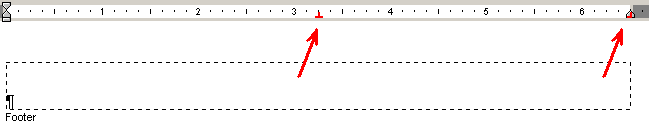
Pressing the Tab key twice in the header/footer would add two tab characters (to view them you should enable the "View | Special Symbols" mode):
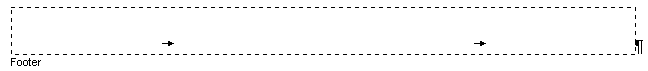
If you click before the first tab character, any text you type/paste/insert would be left-aligned.
If you click between the two tab characters, any text you type/paste/insert would be center-aligned.
If you click after the second tab character, any text you type/paste/insert would be right-aligned.
It is very easy to have text of any alignment in a header/footer. Just click before the first tab character, and type your "left-aligned text". Then click after the second tab character, and press Shift+Alt+P or click the associated button of the "Header and Footer" toolbar: . This would insert a "Current Page Number" field.
. This would insert a "Current Page Number" field.
Please see the attached sample document.
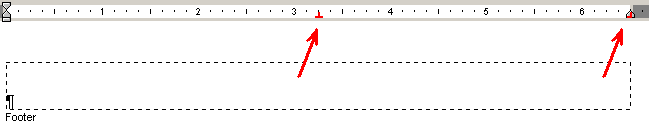
Pressing the Tab key twice in the header/footer would add two tab characters (to view them you should enable the "View | Special Symbols" mode):
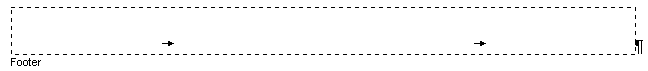
If you click before the first tab character, any text you type/paste/insert would be left-aligned.
If you click between the two tab characters, any text you type/paste/insert would be center-aligned.
If you click after the second tab character, any text you type/paste/insert would be right-aligned.
It is very easy to have text of any alignment in a header/footer. Just click before the first tab character, and type your "left-aligned text". Then click after the second tab character, and press Shift+Alt+P or click the associated button of the "Header and Footer" toolbar:
 . This would insert a "Current Page Number" field.
. This would insert a "Current Page Number" field.Please see the attached sample document.
- Attachments
-
- sample_footer.rtf
- (1.66 KiB) Downloaded 937 times
Thanks for your reply. Yes, that works as you describe it. However, if I enter the page number using Insert|Page Numbers........I get a message saying the program cannot do this because the footer/header is not empty. However, as you say, if I use the page number button then it's fine. Not sure why this is. But thanks. John
OK. So is it the case that the solution outlined for inserting fields + other text in footers/headers only applies if the page number field (for example) is inserted via the toolbar button only and not the (Insert|Page Numbers|...) menu drop down ? Because otherwise, I get a "footer/header not empty" error. I want to confirm that I've understood things correctly. Thanks. John
Hi John,
When you create a new document (Ctrl+N), it includes only one section with no header or footer.
When you click “View | Header and Footer” in such a header/footer-less document, you actually instruct Atlantis to create a header and footer area for the current document. The header or footer area is then empty of all data.
At this point (empty header or footer area), the “Insert | Page Numbers…” command can be used from the menu. Atlantis will use the formatting characteristics that you specify in the “Insert Page Numbers” dialog.
But as soon as any data has been entered into either header or footer, the corresponding area(s) are no longer empty. In such cases, there is a risk that Atlantis might place the newly-inserted page numbers in a wrong spot if it did it automatically. This is why you are asked to insert page numbers into non-empty header or footer areas “by hand”, that is using the buttons on the dedicated “View | Header and Footer” toolbar. You are the only one to really be able to determine where to insert the page numbers, and how (paragraph alignment, and formatting).
I hope this clarifies matters.
Cheers,
Robert
When you create a new document (Ctrl+N), it includes only one section with no header or footer.
When you click “View | Header and Footer” in such a header/footer-less document, you actually instruct Atlantis to create a header and footer area for the current document. The header or footer area is then empty of all data.
At this point (empty header or footer area), the “Insert | Page Numbers…” command can be used from the menu. Atlantis will use the formatting characteristics that you specify in the “Insert Page Numbers” dialog.
But as soon as any data has been entered into either header or footer, the corresponding area(s) are no longer empty. In such cases, there is a risk that Atlantis might place the newly-inserted page numbers in a wrong spot if it did it automatically. This is why you are asked to insert page numbers into non-empty header or footer areas “by hand”, that is using the buttons on the dedicated “View | Header and Footer” toolbar. You are the only one to really be able to determine where to insert the page numbers, and how (paragraph alignment, and formatting).
I hope this clarifies matters.
Cheers,
Robert