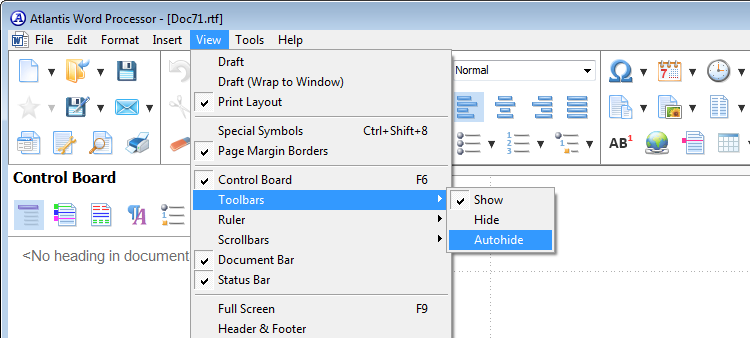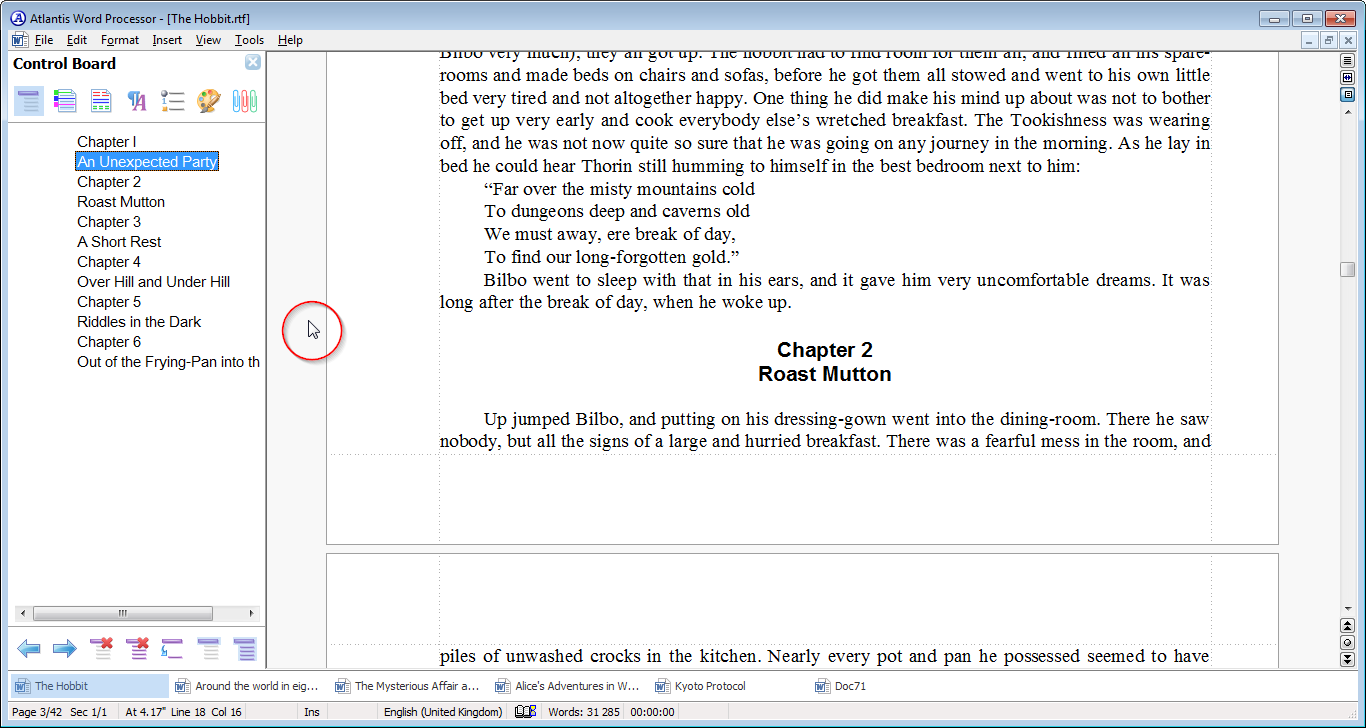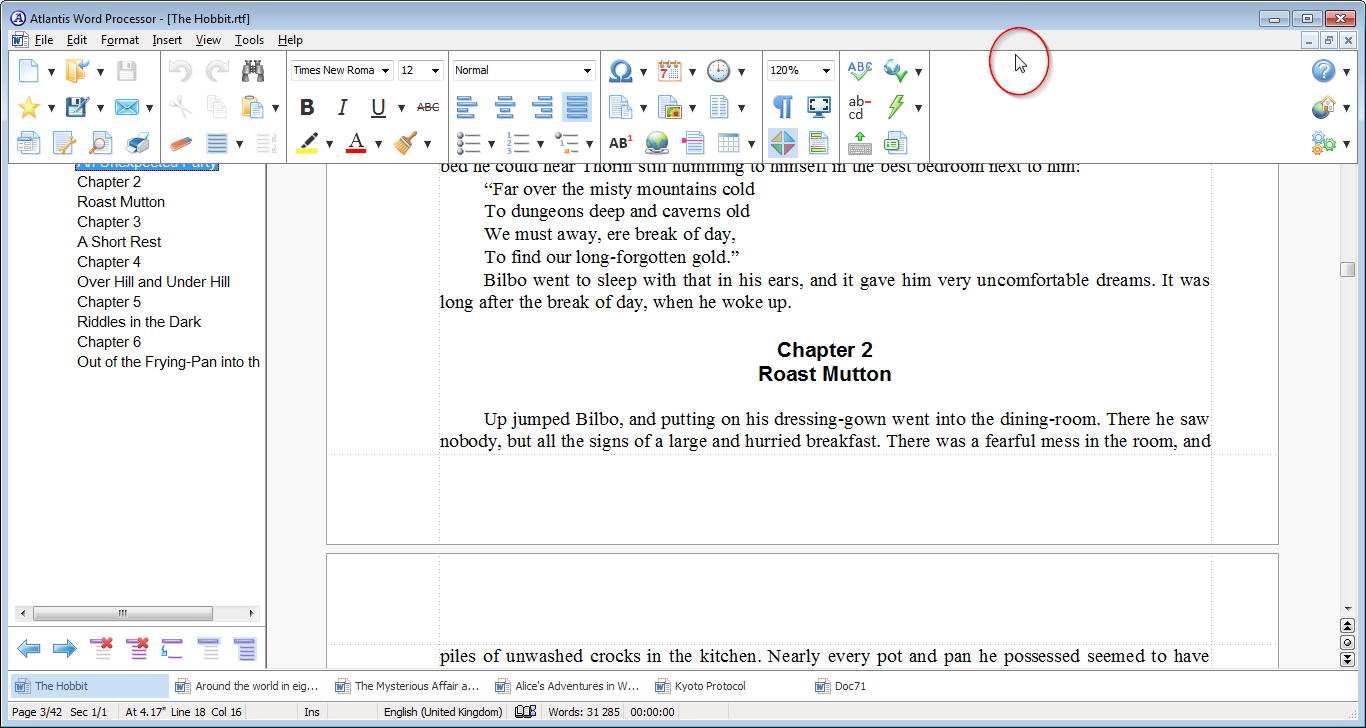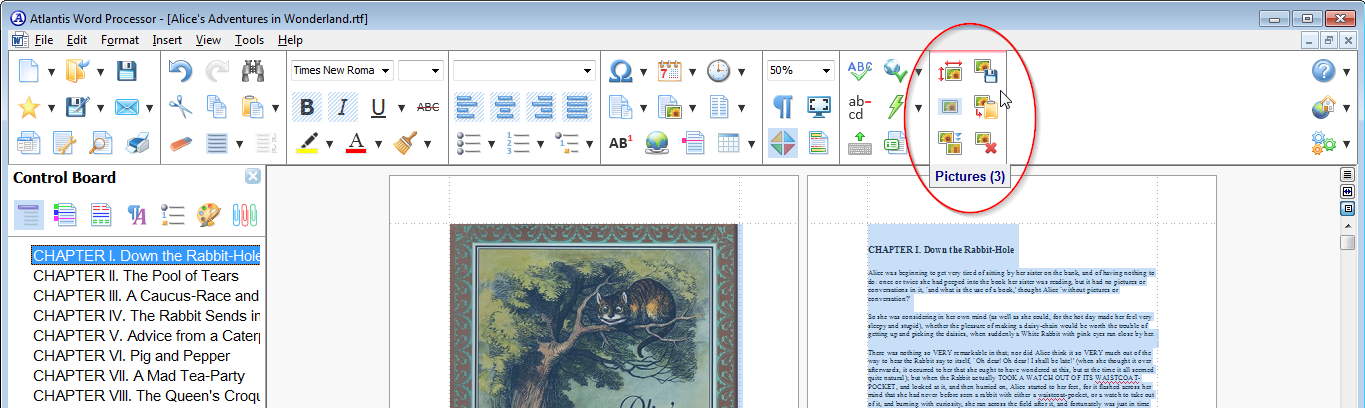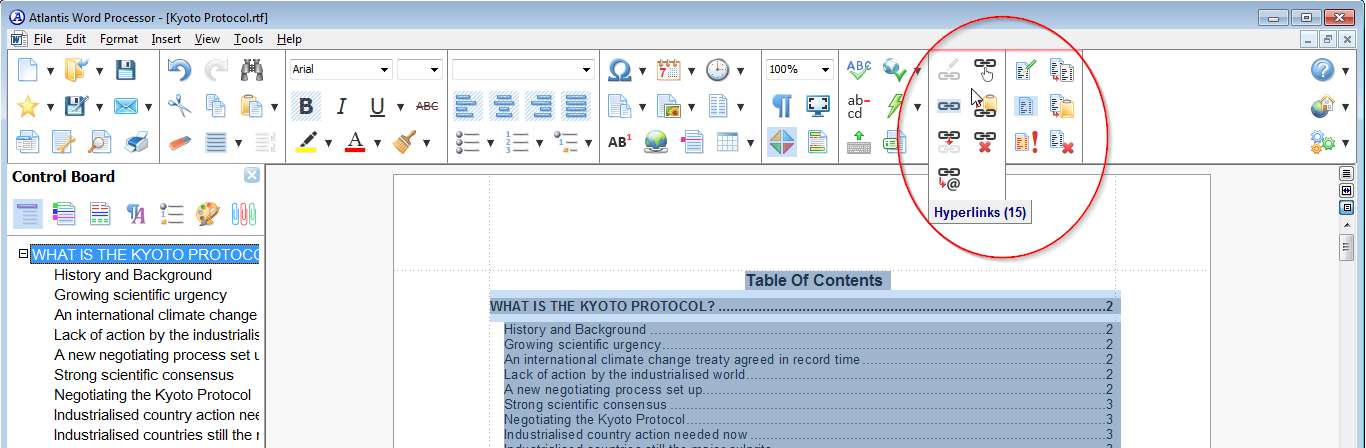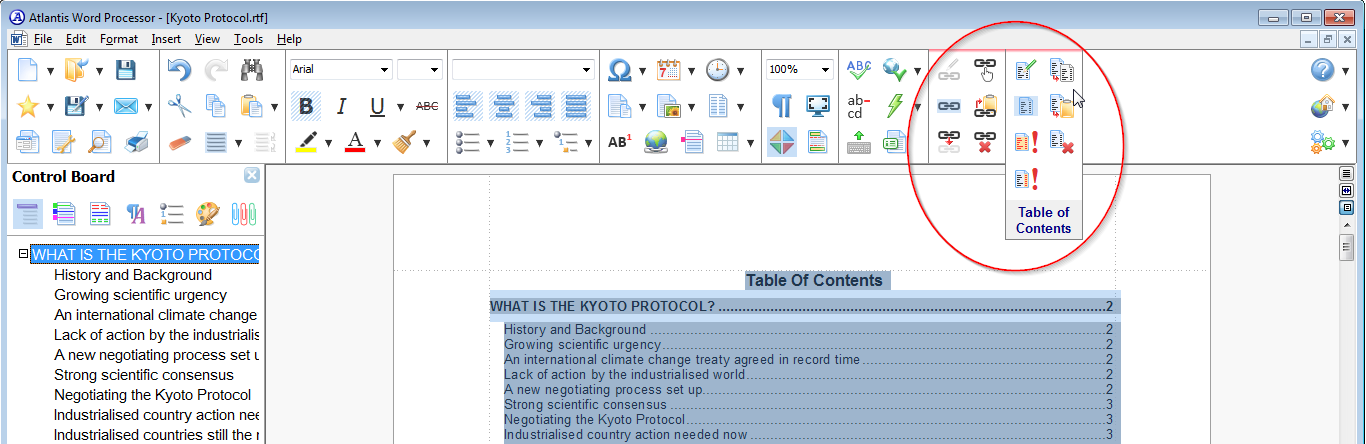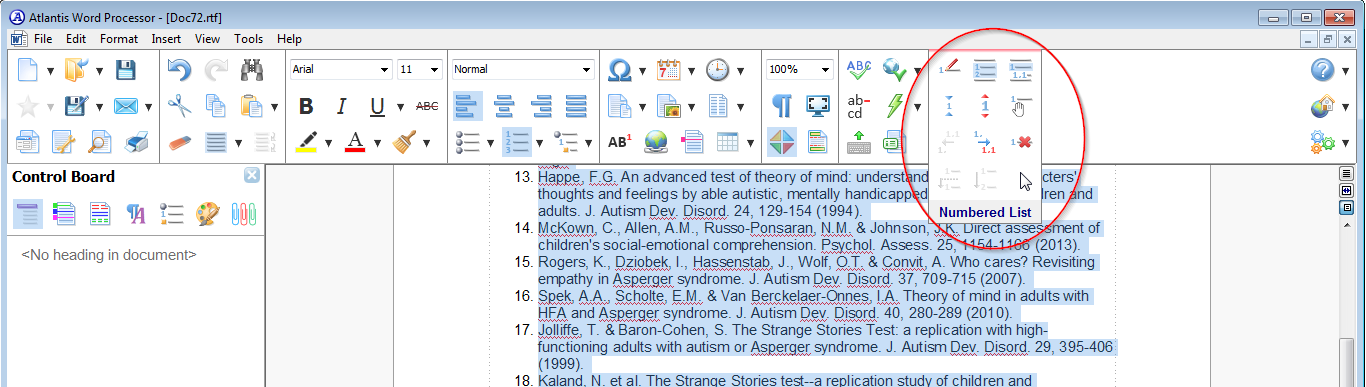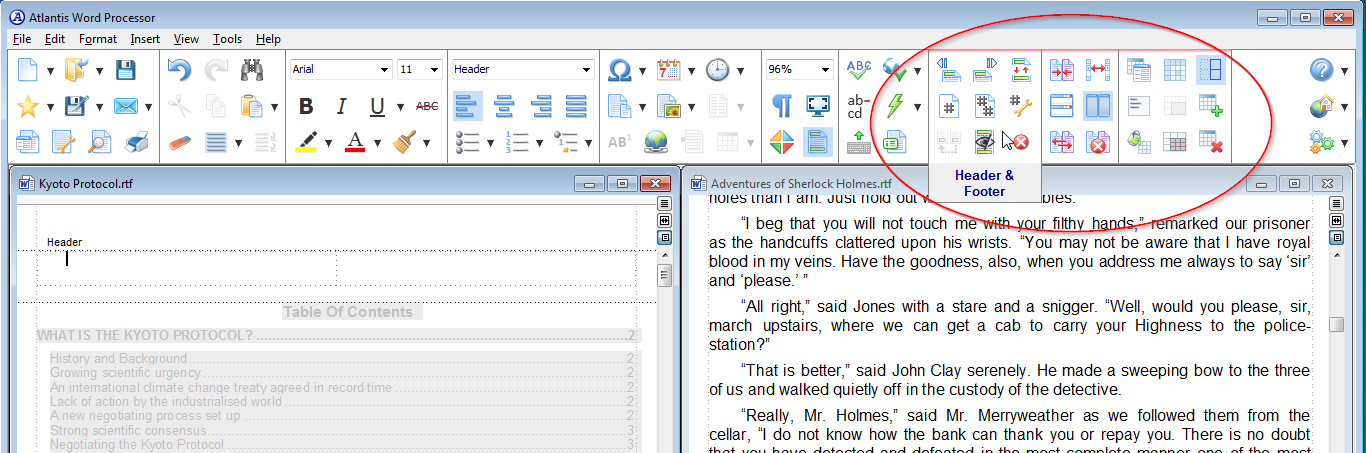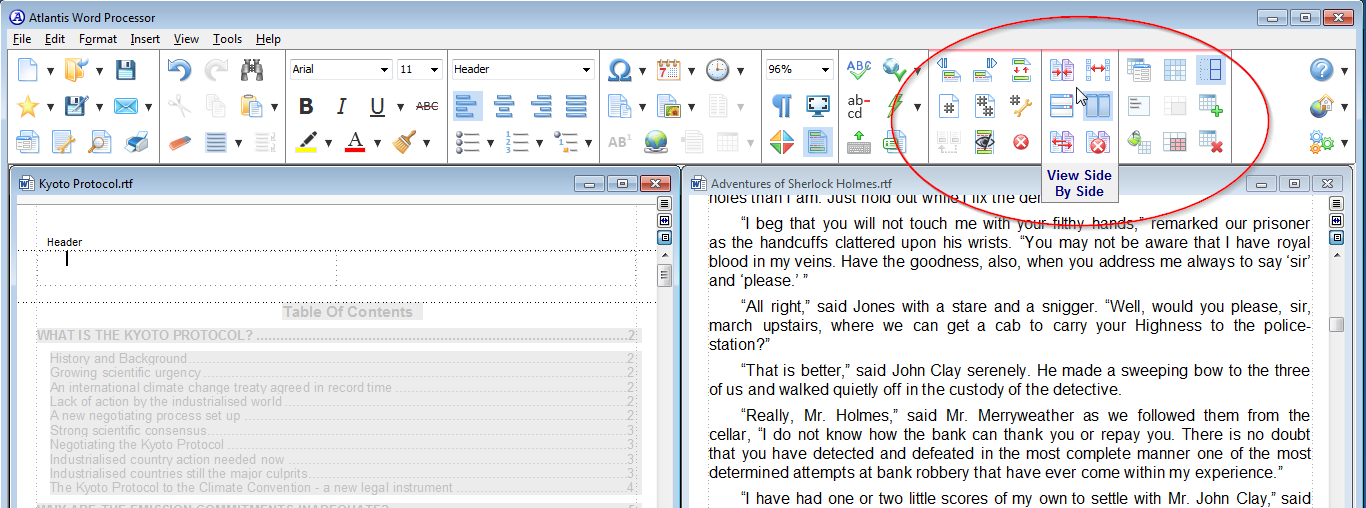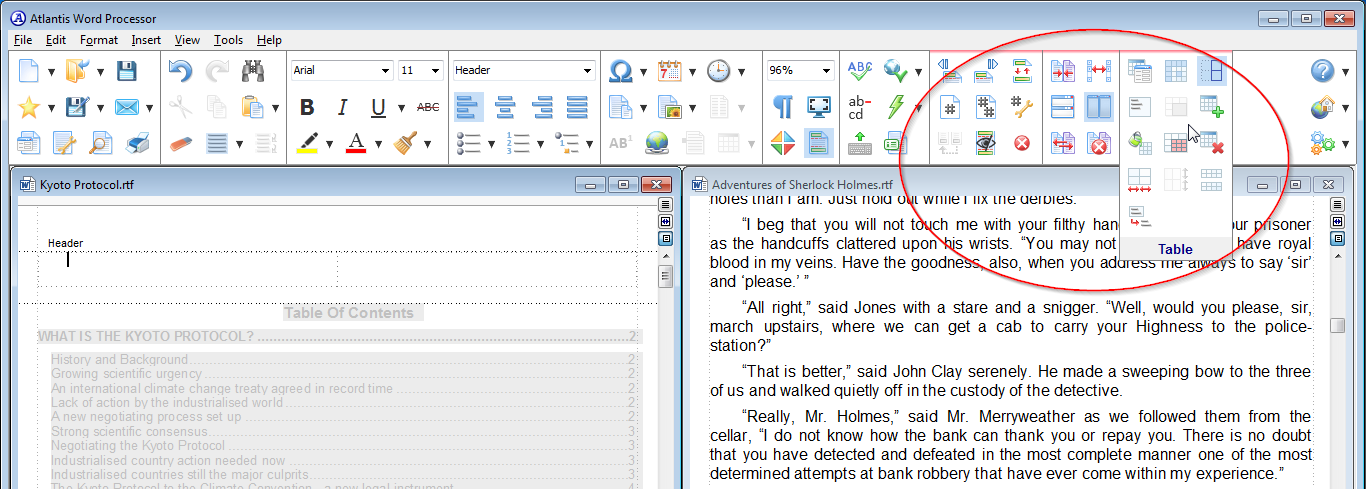If you're going to stick with this design, PLEASE make a dark theme as well (not just the already present color scheme options, but proper UI theme for the toolbars and other GUI elements).
EDIT: This is an example made in Photoshop; of course, the colors are filled in and the black text is not adjusted and it generally looks bad but it's just meant to give an impression. For dark themes, the menu text would have to be inverted to white (perhaps shaded) but alpha transparent icons should work fine on it (your existing ones should work).
Together with Atlantis' already existing coloring options it could make working with Atlantis a lot easier on the eyes, especially at night. Personally I already use f.lux on Windows even in the day time and I still find many interfaces (including Atlantis 3.0) too taxing on my eyes and I have 20/20 vision and no eye problems.

EDIT2: If possible, could you also fix the issue on the page color (when set to anything different than white) where, if you include a PNG with transparency, it fill in the set page color around the image (blending) instead of just giving a big white space around the actual image. Meaning, it makes the transparent parts of a PNG white instead of transparent. So if you're using, say, a grey page color, and insert an image with transparency, it will create a big white area around the actual image because it makes the transparent part white. I guess it doesn't "aplha-blend" if that is the correct terminology.