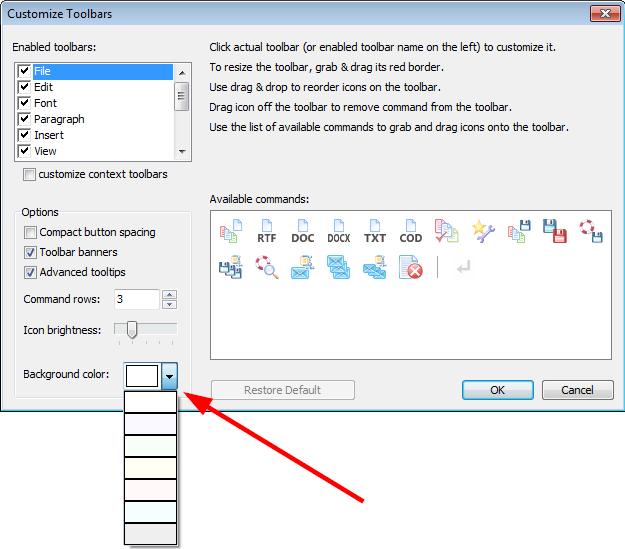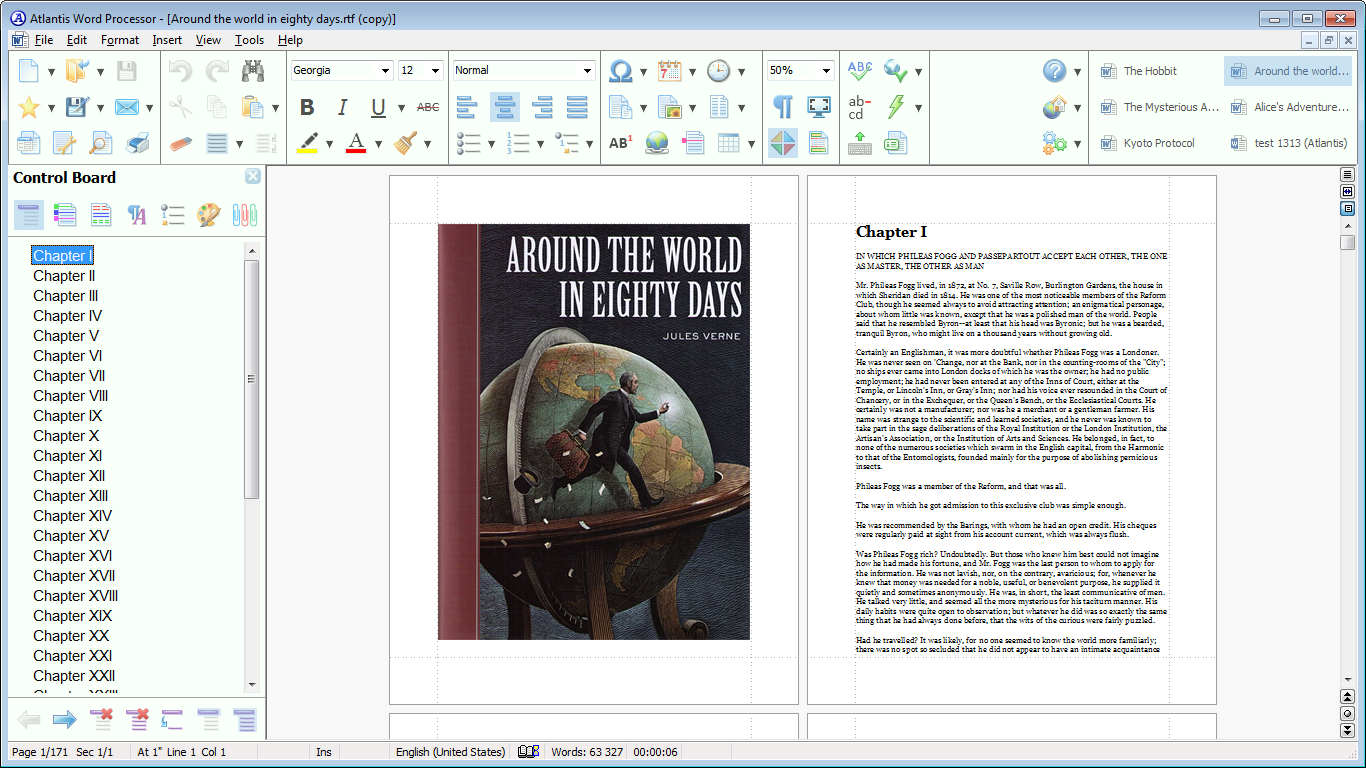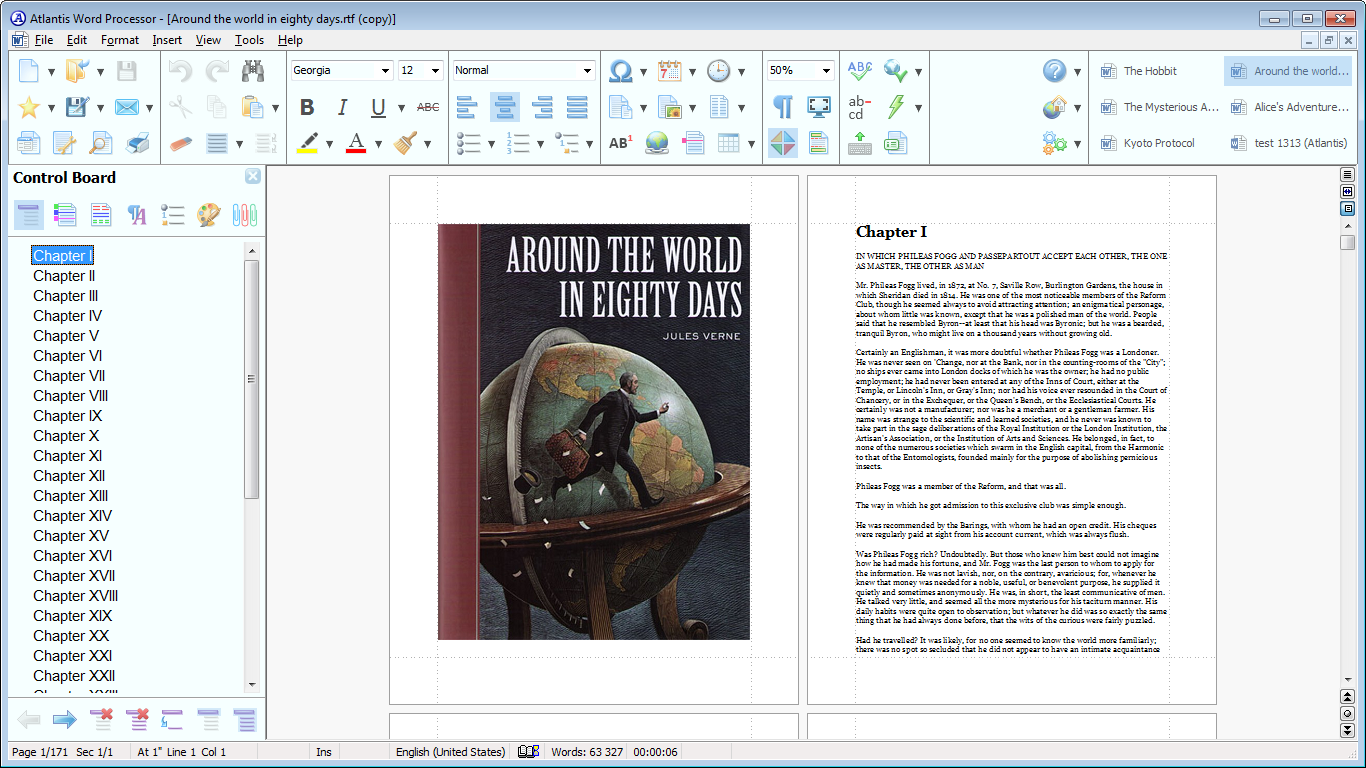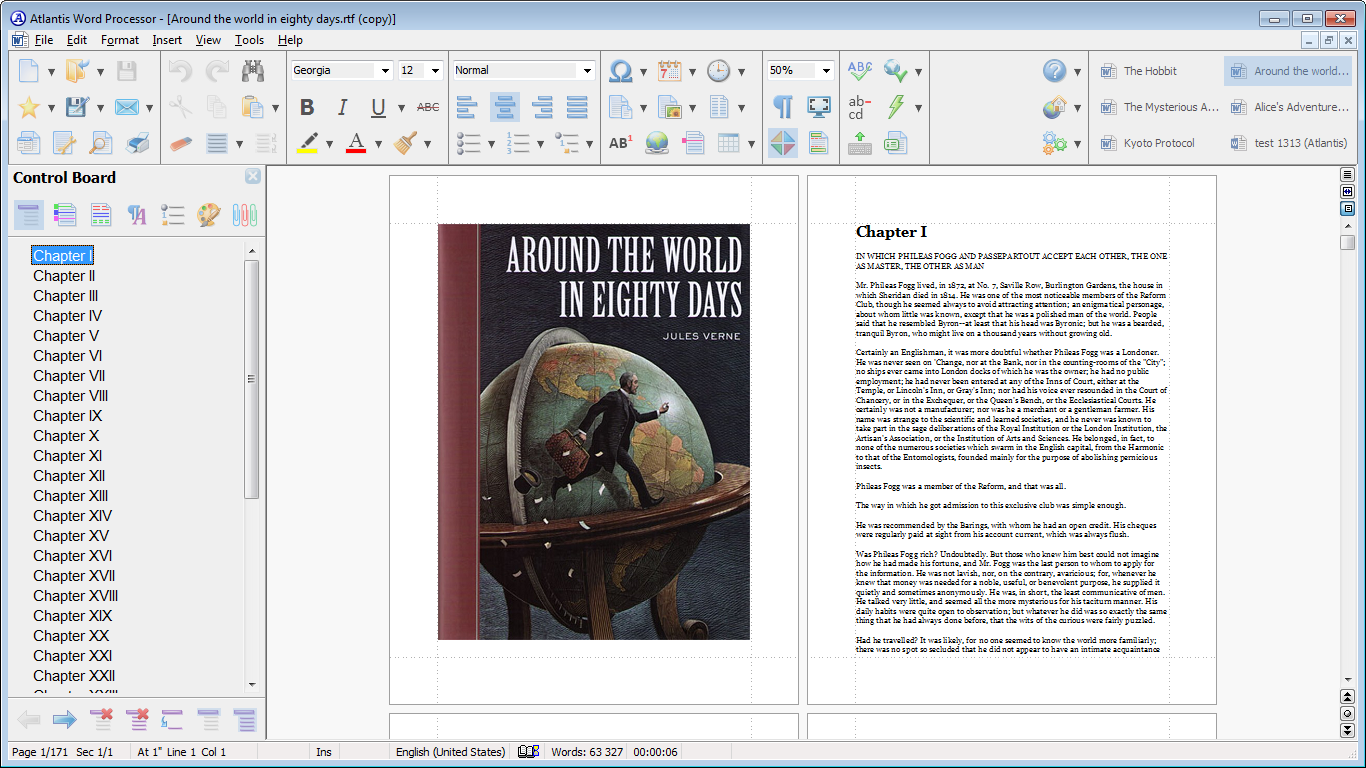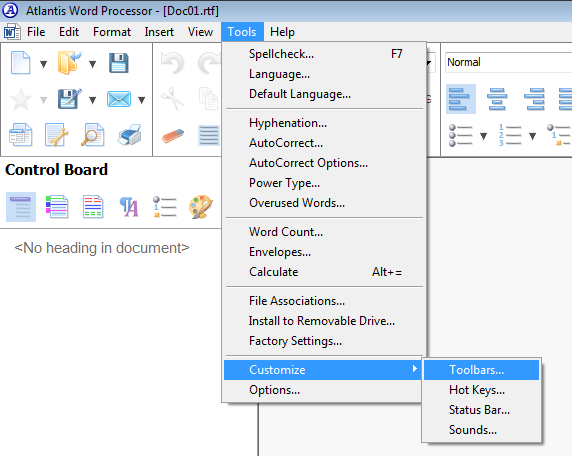
Please click here to download the setup file of the beta version of Atlantis Word Processor, and use it to install the beta on your computer.
Please install this new version to the current home folder of Atlantis on your system, if any. This will prevent conflicts between different versions of Atlantis. If you decide to revert to the previous version, you can download & run its setup file to downgrade.
Please post your comments, suggestions, or bug reports to the Atlantis Forum, the Atlantis Facebook page, or email us at support@AtlantisWordProcessor.com
If you encounter any difficulty with this version of Atlantis, try to tell us as much and as accurately as possible about the problem.
You can check for updates to this beta by choosing the "Help | Check for Updates..." menu command.