

You can normally access this dialog by choosing the "File | New | Formats & Templates..." menu command or the "Formats & Templates..." command of the drop-down menu
When a toolbar button has a drop-down menu, a small "down arrow" button is displayed to the right of this tolbar button. By clicking this small button, you can open the corresponding drop-down menu with additional related commands:
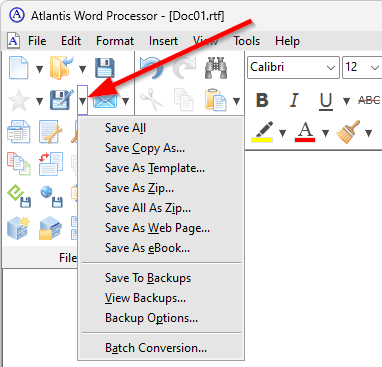 of the Create a new document
of the Create a new document  button of the File toolbar
button of the File toolbar
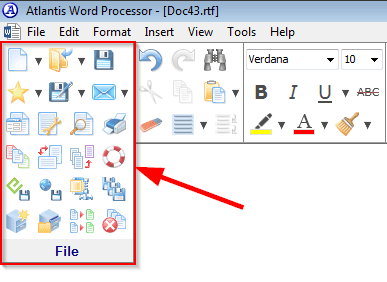 .
.
The Document formats box lists the formats in which Atlantis can save documents.
The Template box tells the name of the default template for the format selected in the Document formats box. This template is used for creating new documents of the selected format through the corresponding commands of the "File | New" menu or the drop-down menu
When a toolbar button has a drop-down menu, a small "down arrow" button is displayed to the right of this tolbar button. By clicking this small button, you can open the corresponding drop-down menu with additional related commands:
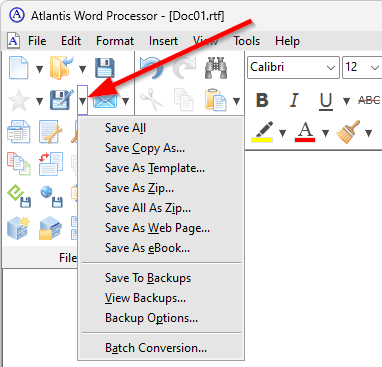 of the Create a new document
of the Create a new document  button of the File toolbar
button of the File toolbar
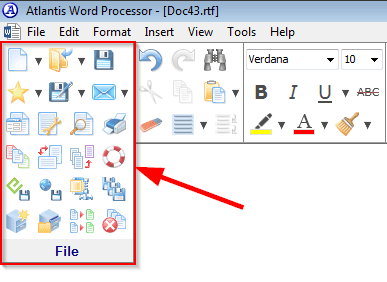 .
.
Click the Change Template... button to choose another default template for the selected document format.
Use the Default format for new documents box to specify the document format which Atlantis should use for creating new documents when you press CtrlN, choose the "File | New | Document" menu command, or click the Create a new document  button of the File toolbar
button of the File toolbar
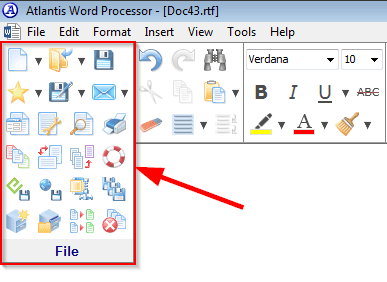 . For example, if you would like to create new DOCX files by pressing CtrlN, choose "MS Word DOCX" from the Default format for new documents box.
. For example, if you would like to create new DOCX files by pressing CtrlN, choose "MS Word DOCX" from the Default format for new documents box.
See also...