
You can normally access this dialog by pressing CtrlShiftG, or choosing the "Format | Paragraph..." menu command, or clicking the Paragraph format  button of the Paragraph toolbar
button of the Paragraph toolbar
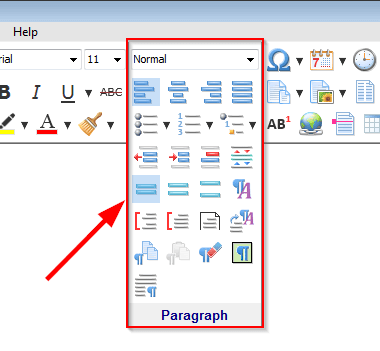 .
.
Each item of this dialog represents a separate characteristic of a paragraph format.
Click the Default... button if you want the paragraph format displayed by this dialog, to become the default paragraph format in Atlantis. The Default... button saves the paragraph format displayed by this dialog, to your default document template. This template is used by Atlantis for creating new documents.
The More button can be used to modify the paragraph's tab positions, borders and shading.
Click Copy to place the paragraph format displayed by this dialog, onto the Paragraph Format Clipboard.
Click Paste to retrieve contents of the Paragraph Format Clipboard.
See also...