Is there a shortcut key (hot key) to convert selected text to an H1/H2/H3 level?
Can one be assigned?
Or a search/replace to change a TOC to H1?
Thanks...
Shortcut for H1/H2/H3 ?
H1/H2/H3 are tags in HTML code. In the word processor world, these H1/H2/H3 tags correspond to the Heading 1/Heading 2/Heading 3 styles.
In Atlantis, styles are paragraph styles. Accordingly, each style has Paragraph properties. The Paragraph properties of a style include an “Outline Level”, ranging from Body Text to Level 9.
The “Outline Level” of the Heading 1/Heading 2/Heading 3 styles is automatically set to Level 1/Level 2/Level 3, respectively. And cannot be changed.
Like any other styles, the Heading 1/Heading 2/Heading 3 styles can be assigned a hot key:
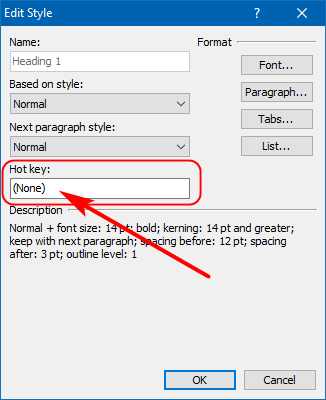
TOC 1/TOC 2/TOC 3 styles are the standard styles associated with TOCs (Table Of Contents).
It is unadvisable to change a TOC style into any other style type within a TOC. Updating the TOC would restore the TOC style within the TOC itself.
If you applied a TOC style to any ordinary paragraph outside a proper TOC, that paragraph would be ignored by Atlantis, and would not be included in any proper TOC.
Why exactly do you want to change a TOC style to anything else?
In Atlantis, styles are paragraph styles. Accordingly, each style has Paragraph properties. The Paragraph properties of a style include an “Outline Level”, ranging from Body Text to Level 9.
The “Outline Level” of the Heading 1/Heading 2/Heading 3 styles is automatically set to Level 1/Level 2/Level 3, respectively. And cannot be changed.
Like any other styles, the Heading 1/Heading 2/Heading 3 styles can be assigned a hot key:
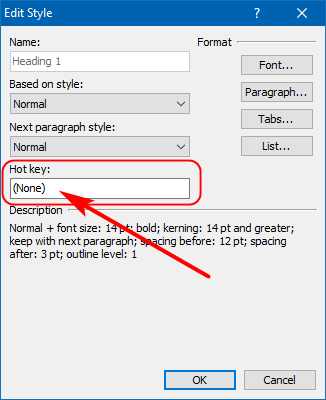
TOC 1/TOC 2/TOC 3 styles are the standard styles associated with TOCs (Table Of Contents).
It is unadvisable to change a TOC style into any other style type within a TOC. Updating the TOC would restore the TOC style within the TOC itself.
If you applied a TOC style to any ordinary paragraph outside a proper TOC, that paragraph would be ignored by Atlantis, and would not be included in any proper TOC.
Why exactly do you want to change a TOC style to anything else?
In my 'book', I had set up chapter breaks as TOC styles. So was looking for a fast way to change from a TOC style to H1 style for each chapter heading.
And it turned out that a replace using the TOC in the Search, along with Heading 1 in the Replace, plus some wildcard characters for the chapter number (which was text, not a code) got things changed.
Then, I changed the style of Heading 1 to include the word "Chapter" plus the auto-increment number (by changing the List Type). The result is the auto-incrementing chapter headings, with the chapters shown in the Control Board/Headings panel.
So, I think I solved my problem. Although a tutorial on creating a document that will eventually be an ebook (or printed book) would be helpful. Sort of a "How-To".
Thanks. Hopefully this will help others.
And it turned out that a replace using the TOC in the Search, along with Heading 1 in the Replace, plus some wildcard characters for the chapter number (which was text, not a code) got things changed.
Then, I changed the style of Heading 1 to include the word "Chapter" plus the auto-increment number (by changing the List Type). The result is the auto-incrementing chapter headings, with the chapters shown in the Control Board/Headings panel.
So, I think I solved my problem. Although a tutorial on creating a document that will eventually be an ebook (or printed book) would be helpful. Sort of a "How-To".
Thanks. Hopefully this will help others.
It is not a tutorial or “How-To” as such, but the help page at Saving documents as eBooks would have saved you a lot of trouble.
As a rule, and this is not specific to eBooks, you should not apply TOC styles to chapter headings or to any paragraph yourself. TOC styles are applied automatically by Atlantis to the relevant entries when you create a TOC.
You should apply Heading-type styles to proper (chapter) <i>headings</i>.
You got things sorted out with a wild card replace, but you could have done this in a much simpler way:
1. Use the Control Board Styles panel to select all paragraphs wrongly associated with the TOC style (chapter headings in your case).
2. When the paragraphs wrongly associated with the TOC style are selected, leave the selection as is, and apply an appropriate Heading 1 style to the selection.
HTH.
As a rule, and this is not specific to eBooks, you should not apply TOC styles to chapter headings or to any paragraph yourself. TOC styles are applied automatically by Atlantis to the relevant entries when you create a TOC.
You should apply Heading-type styles to proper (chapter) <i>headings</i>.
You got things sorted out with a wild card replace, but you could have done this in a much simpler way:
1. Use the Control Board Styles panel to select all paragraphs wrongly associated with the TOC style (chapter headings in your case).
2. When the paragraphs wrongly associated with the TOC style are selected, leave the selection as is, and apply an appropriate Heading 1 style to the selection.
HTH.