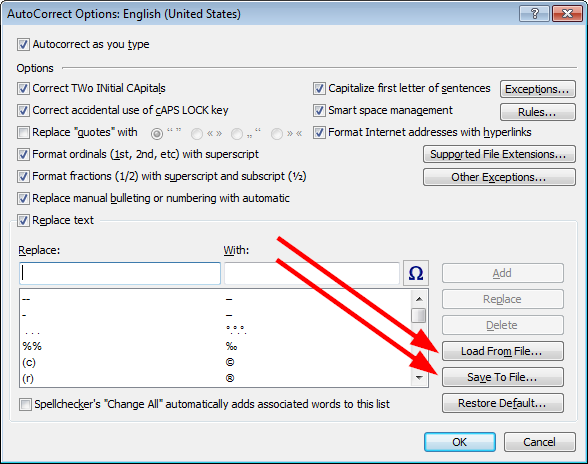Currently, it seems all the autreplace items in the autocorrect options list are stored in the registry. I suggest the autocorrect feature would be more flexible (at least for some users) if it would instead be stored in something like a plain text file (as it is done by various other programmes I know) that could be edited outside Atlantis itself.
This would make it easier
a) to import (and/or export) large lists of autocorrect options from (and/or to) other programmes.
b) to still edit, add to or delete from the autocorrection options when that list has become very large.
My list is now very large, since the programmers were so kind as to import a pre-existing list I wanted to use into a registry key I could import in to the Windows registry. But that's a once-only option: it's not easy to import another list (if I had one) or to export my current Atlantis list if I wanted to. And in addition, because the list is now so huge, when I try to add items to it through the Atlantis interface, that is terribly sluggish. As in: type a letter, wait for seconds (and seconds and seconds) for it to appear, &c, for each letter.
(Luckily, this sluggishnes doen not affect adding items, to correct spelling errors, via the right click menu of the inline spell check.)
I guess this could be done by adding an import/export feature for the autocorrect options.
Although personally, I'd prefer it if the entire way it works was changed, so that it's no longer stored in the registry but in, for instance, a plain text file in the appdata folder. (It worked that way for e.g. the old mail client Eudora and at least two professional subtitling programmes that I use; in OpenOffice it works something like that too, except it stores the entries in an xml file which requires a little more tinkering to edit it manually; and MS Word stores them in a file that can't be edited in a plain text editor, unfortunately...)
Make autocorrect options editable in plain text file
-
franklekens
- Posts: 87
- Joined: Wed Nov 08, 2017 3:15 pm
-
franklekens
- Posts: 87
- Joined: Wed Nov 08, 2017 3:15 pm
Maybe I should specify something about that sluggishness in the autocorrect options interface: if I go to that dialogue window and immediately start typing something in the "replace" field, it all gets very sluggish.
However, if I first type into the "with" box what I want the letter combination to be replaced *with*, all goes fairly well. If I then go to the replace field after that, and fill in what misspelling I want corrected (or which abbreviation I want Atlantis to expand to a longer word, which is mainly what I use the feature for), sometimes there's some sluggishness after typing one or two letters. But it's not as bad, since I only have to type a few things there.
It seems the sluggishness starts when you type there.
However, if I first type into the "with" box what I want the letter combination to be replaced *with*, all goes fairly well. If I then go to the replace field after that, and fill in what misspelling I want corrected (or which abbreviation I want Atlantis to expand to a longer word, which is mainly what I use the feature for), sometimes there's some sluggishness after typing one or two letters. But it's not as bad, since I only have to type a few things there.
It seems the sluggishness starts when you type there.
-
franklekens
- Posts: 87
- Joined: Wed Nov 08, 2017 3:15 pm
I also would love import/export of autocorrect entries.
It would make batch changes much easier (for instance, I use autocorrect to insert the gamut of non-ASCII characters, and years ago I decided on "|" as the punctuation character to delimit the replace string; now I'd like to change that to "\" but the task of replacing each of those autocorrect entries manually is daunting).
It would make batch changes much easier (for instance, I use autocorrect to insert the gamut of non-ASCII characters, and years ago I decided on "|" as the punctuation character to delimit the replace string; now I'd like to change that to "\" but the task of replacing each of those autocorrect entries manually is daunting).
A spec for the format used in the
section of the import/export .ini file would work too, in lieu of adding new features.
Code: Select all
[\Software\Atlantis Word Processor\Autocorrect\9\RplcTxt]My first go at figuring out the format for the RplcTxt sections is here:
https://app.box.com/s/f6qd2x7grw2hagb0rlbzi6e5ebfg6k9y
(I linked to the document because the forum apparently doesn't like some of the characters I used in it)
Eventually I'll write up a utility to convert to and from the INI format.
~Jesse
https://app.box.com/s/f6qd2x7grw2hagb0rlbzi6e5ebfg6k9y
(I linked to the document because the forum apparently doesn't like some of the characters I used in it)
Eventually I'll write up a utility to convert to and from the INI format.
~Jesse