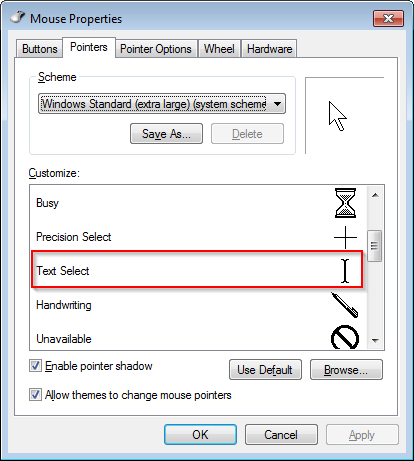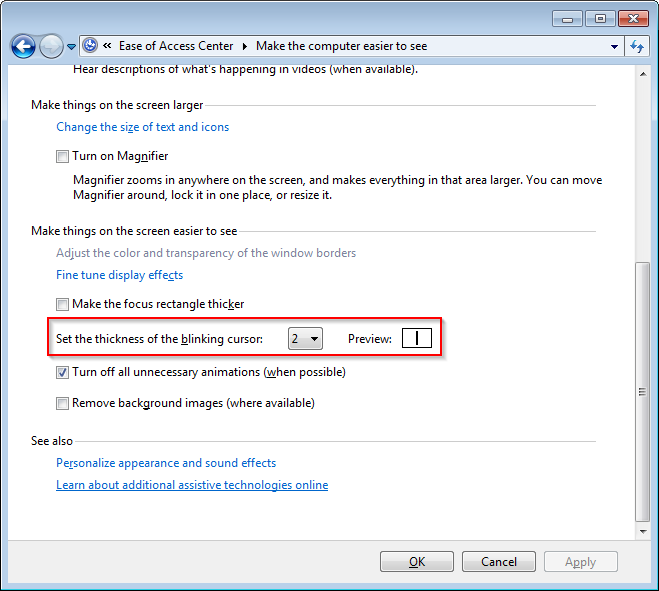I-beam cursor/pointer
I-beam cursor/pointer
The I-beam cursor/pointer is too skinny for my work. Windows tweaks and third party mouse pointer type applications failed to make it bigger and fatter. The last hope solution, I suppose is going to be some kind of hack, or I’m wrong. Please, give your inputs and suggestions.
Given how everything else can be customized, the poor cursor feels embarrassed to be left out. 
Also, is there a reason why it can't use the Windows cursor? I have mine set red, thick, and shadowed for a reason... so I can find the durn thing. (Actually, I assaulted it with a cursor editor.) On a high-resolution screen, one-pixel-wide is almost microscopic. Even being able to set it N-pixels wide would be great. (Did you know Mozilla-based browsers can do that?)
More seriously, I used to support several low-vision users (general Windows stuff, but all writers), and continually losing track of the cursor because it was too fine for them to see was probably their #1 complaint across the board.
<peers at antique AWP with Resource Hacker>
Well, I see 21 cursor resources, but they all display blank, presumably cuz you've done something horrible to it with UPX.
Also, is there a reason why it can't use the Windows cursor? I have mine set red, thick, and shadowed for a reason... so I can find the durn thing. (Actually, I assaulted it with a cursor editor.) On a high-resolution screen, one-pixel-wide is almost microscopic. Even being able to set it N-pixels wide would be great. (Did you know Mozilla-based browsers can do that?)
More seriously, I used to support several low-vision users (general Windows stuff, but all writers), and continually losing track of the cursor because it was too fine for them to see was probably their #1 complaint across the board.
<peers at antique AWP with Resource Hacker>
Well, I see 21 cursor resources, but they all display blank, presumably cuz you've done something horrible to it with UPX.
Atlantis Word Processor now has new text cursor options:
https://www.atlantiswordprocessor.com/e ... _2_000.htm
https://www.atlantiswordprocessor.com/e ... _2_000.htm