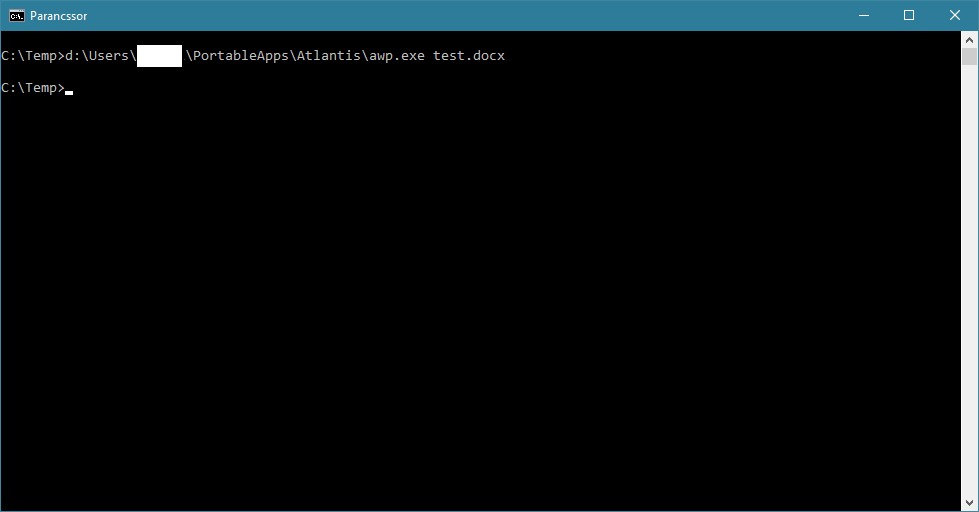
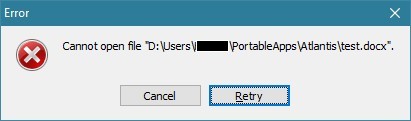
Any solutions for this?
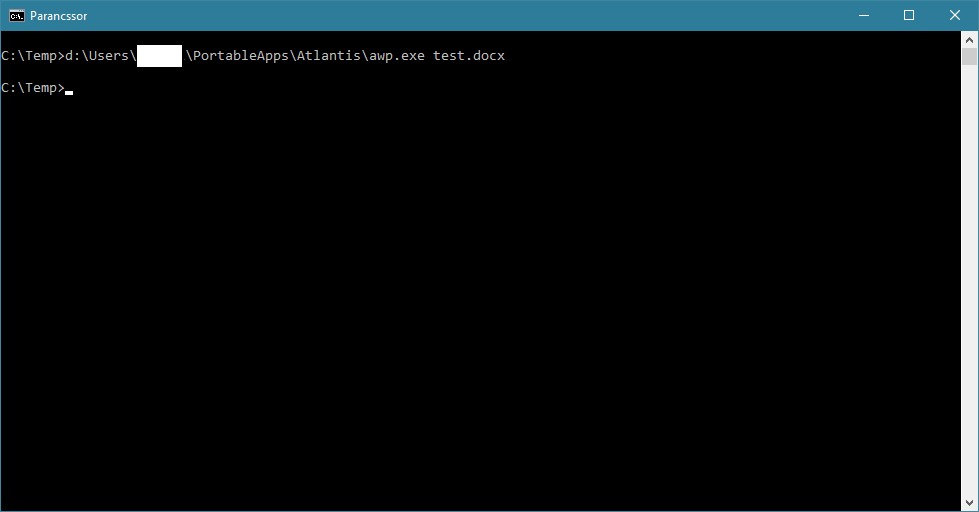
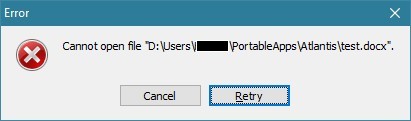
Code: Select all
"D:\Users\<USER’S NAME>\PortableApps\Atlantis\awp.exe" "C:\Temp\test.docx"I have just conducted a couple of tests. I am not sure that you can control the current directory of Atlantis by changing the console's current directory. Atlantis is not a console application. It seems that Windows automatically sets the executable's path as a current directory. So using full paths of document files within the command-line is preferable indeed.Csiga wrote:But instead of the current working directory, Atlantis tries to open the given file from the directory of the executable.
Yes, I have already figured this out. But if I want to open test.docx in wordpad, I just typeRobert wrote:If “test.docx” is located in “C:\Temp”, the proper command-line to open it in Atlantis would be:Code: Select all
"D:\Users\<USER’S NAME>\PortableApps\Atlantis\awp.exe" "C:\Temp\test.docx"
The error that I get is from Windows.C:\Users\rolan\Dropbox\Misc>
and type 'awp infer.docx' at the prompt like this:
C:\Users\rolan\Dropbox\Misc> awp infer.docx
and hit ENTER ... I get an error.
Kind of. You are talking about the availability of the awp executable. Yes, it has to be in the PATH to access it from everywhere in the file system.rstroud wrote:Maybe what I am going to say is irrelevant to the issue under discussion here.

