Insert or Overtype
-
lynneconnolly
- Posts: 75
- Joined: Tue Aug 08, 2017 7:44 am
Insert or Overtype
Is there a way to make Insert default, instead of Overtype? I'm always overtyping my work, and having to stop and redo it!
Lynne Connolly
The “Tools | Customize > Sounds…” dialog includes “Overtyping text” as a sound “Event”. It is neither installed nor activated by default, but you can use any WAV sound file as a custom sound to get a sound warning whenever you start typing in "Overtype" mode:
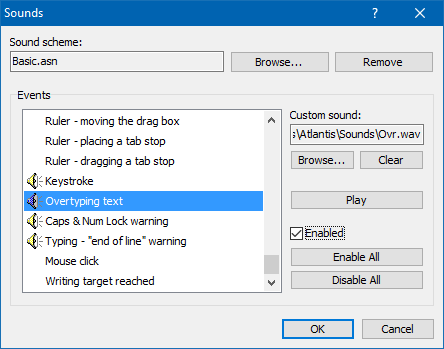
I personally use the attached sound file.
HTH
Robert
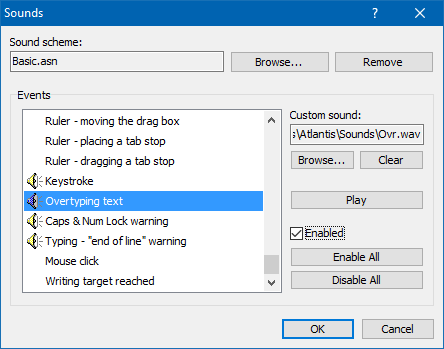
I personally use the attached sound file.
HTH
Robert
- Attachments
-
- Ovr.zip
- (34.11 KiB) Downloaded 317 times
-
lynneconnolly
- Posts: 75
- Joined: Tue Aug 08, 2017 7:44 am