How can I find the character code for a letter?
How can I find the character code for a letter?
I was doing final formatting for a section of a book when doing a correction and saw a character in a Noto Serif sentence that I expected to look like a Quote Mark but instead looks like a Reversed Double Prime but shorter in height. I highlighted that character alone expecting to find it was a Noto Sans character, but the Font bar shows it as Noto Serif. I searched through the entire Noto Serif font in the Symbols & Characters map and did not see it. Is there a way to determine what the character code of this symbol is? I very much want to use this character as Noto Serif lacks the reversed prime characters. I am using the 4.3.4.0 beta a3 version of Atlantis in case that may make a difference.
As an aside I would also be searching for the right-side version of this left-side character (having the slant reversed).
Alan
As an aside I would also be searching for the right-side version of this left-side character (having the slant reversed).
Alan
Atlantis 4.4
Windows 10 Pro 64-bit
Windows 10 Pro 64-bit
Re: How can I find the character code for a letter?
Just press Alt+X when the caret is right after the character of interest. Or select the character before pressing Alt+X. Atlantis would replace the character with its hexadecimal code. You can press Alt+X one more time to convert the hexadecimal code back to a character, or just press Ctrl+Z.
Re: How can I find the character code for a letter?
Thank you admin,
The character is a Reversed Double Prime (hex 2036). I did not update this book after finding out that the Noto Serif font doesn't have this character and having developed a search & replace to fix the blank space that was displayed, which is why this happened now. What threw me off was having a character displayed. I can recreate this by typing in a Noto Sans Reversed Double Prime and then changing the font to Noto Serif. If I do the same for the Double Prime it will display in serif the Quote Mark looking character of the serif font, not an angled prime I am used to.
What is the reason it now shows a Reversed Double Prime in Noto Serif (I have not changed or updated the font) when previously it showed a blank space?
Alan
The character is a Reversed Double Prime (hex 2036). I did not update this book after finding out that the Noto Serif font doesn't have this character and having developed a search & replace to fix the blank space that was displayed, which is why this happened now. What threw me off was having a character displayed. I can recreate this by typing in a Noto Sans Reversed Double Prime and then changing the font to Noto Serif. If I do the same for the Double Prime it will display in serif the Quote Mark looking character of the serif font, not an angled prime I am used to.
What is the reason it now shows a Reversed Double Prime in Noto Serif (I have not changed or updated the font) when previously it showed a blank space?
Alan
Atlantis 4.4
Windows 10 Pro 64-bit
Windows 10 Pro 64-bit
Re: How can I find the character code for a letter?
Alan, this kind of thing is an area of interest of mine, and I deal with it all the time ... but I cannot follow what it is that you are asking. Just call me dumb -- it will not hurt my feelings. 
Here is what you need to do.
Download the free BabelMap at https://www.babelstone.co.uk/Software/D ... belMap.zip, and you will avoid a lot of these font issues.
With BabelMap you can easily check any font to see if it contains certain characters (glyphs). Fonts for general use like Noto Serif (I use it, too) usually do not have "unusual" characters, even if they are quite common in specialized fields. For example, the symbol for Chiron in astrology is a useful glyph. It is hex 26B7; but you do not find it in Noto Serif. It looks like this: ⚷, and you can find it in the DejaVu Sans font.
In fact, most unusual Unicode glyphs are in the DejaVu Sans font. Sometimes you have to use that font to get a character that is unavailable in Noto Serif.
Here is what I do for these unusual glyphs (and I use a bunch of them). I use the Atlantis Autocorrect to insert them as I work. For example, I have an Autocorrect entry \chiron for the Chiron glyph. I use the backslash in the sense of the "escape" character, but you could use something like the ampersand also. I set up the Autocorrect to change \chiron to ⚷. I do this by copying the Chiron character from BabelMap and pasting it into the Autocorrect entry in Atlantis.
If I need to use Find and Replace in Atlantis, I should be able to select the character/word to find and then enter a replacement glyph by copying it from BabelMate.
You always seem like a savvy guy who does a lot of writing. You may know all these things already. You need DejaVu Sans and DejaVu Serif if you do not have these already. You can get these for free. Just use Google. DejaVu Sans has a lot more glyphs, and it is really all you need for symbols and other glyphs that do not need to have serifs. I never seem to use anything but DejaVu Sans, which you can get from Font Squirrel:
https://www.fontsquirrel.com/fonts/dejavu-sans
Here is what you need to do.
Download the free BabelMap at https://www.babelstone.co.uk/Software/D ... belMap.zip, and you will avoid a lot of these font issues.
With BabelMap you can easily check any font to see if it contains certain characters (glyphs). Fonts for general use like Noto Serif (I use it, too) usually do not have "unusual" characters, even if they are quite common in specialized fields. For example, the symbol for Chiron in astrology is a useful glyph. It is hex 26B7; but you do not find it in Noto Serif. It looks like this: ⚷, and you can find it in the DejaVu Sans font.
In fact, most unusual Unicode glyphs are in the DejaVu Sans font. Sometimes you have to use that font to get a character that is unavailable in Noto Serif.
Here is what I do for these unusual glyphs (and I use a bunch of them). I use the Atlantis Autocorrect to insert them as I work. For example, I have an Autocorrect entry \chiron for the Chiron glyph. I use the backslash in the sense of the "escape" character, but you could use something like the ampersand also. I set up the Autocorrect to change \chiron to ⚷. I do this by copying the Chiron character from BabelMap and pasting it into the Autocorrect entry in Atlantis.
If I need to use Find and Replace in Atlantis, I should be able to select the character/word to find and then enter a replacement glyph by copying it from BabelMate.
You always seem like a savvy guy who does a lot of writing. You may know all these things already. You need DejaVu Sans and DejaVu Serif if you do not have these already. You can get these for free. Just use Google. DejaVu Sans has a lot more glyphs, and it is really all you need for symbols and other glyphs that do not need to have serifs. I never seem to use anything but DejaVu Sans, which you can get from Font Squirrel:
https://www.fontsquirrel.com/fonts/dejavu-sans
Re: How can I find the character code for a letter?
Just for the record.
Unicode has the following characters (this is from https://www.mclean.net.nz/ucf/):
ʺ
Code point U+02BA
Description MODIFIER LETTER DOUBLE PRIME
Gen. Category Modifier_Letter
HTML entity ʺ
″
Code point U+2033
Description DOUBLE PRIME
Gen. Category Other_Punctuation
HTML entity ″ or ″
‶
Code point U+2036
Description REVERSED DOUBLE PRIME
Gen. Category Other_Punctuation
HTML entity ‶
〞
Code point U+301E
Description DOUBLE PRIME QUOTATION MARK
Gen. Category Close_Punctuation
HTML entity 〞
〟
Code point U+301F
Description LOW DOUBLE PRIME QUOTATION MARK
Gen. Category Close_Punctuation
HTML entity 〟
As can be seen in the Atlantis own Character Map, The Noto Sans font includes glyphs for U+02BA, U+2033, U+2036, but has no glyphs for U+301E or U+301F. Atlantis offers to substitute the corresponding glyphs found in Arial Unicode MS.
Same thing with the Noto Serif font itself. It includes glyphs for U+02BA, U+2033, U+2036, but it has no glyphs for U+301E or U+301F. Atlantis offers to substitute the glyphs found in Arial Unicode MS.
HTH
Robert
Unicode has the following characters (this is from https://www.mclean.net.nz/ucf/):
ʺ
Code point U+02BA
Description MODIFIER LETTER DOUBLE PRIME
Gen. Category Modifier_Letter
HTML entity ʺ
″
Code point U+2033
Description DOUBLE PRIME
Gen. Category Other_Punctuation
HTML entity ″ or ″
‶
Code point U+2036
Description REVERSED DOUBLE PRIME
Gen. Category Other_Punctuation
HTML entity ‶
〞
Code point U+301E
Description DOUBLE PRIME QUOTATION MARK
Gen. Category Close_Punctuation
HTML entity 〞
〟
Code point U+301F
Description LOW DOUBLE PRIME QUOTATION MARK
Gen. Category Close_Punctuation
HTML entity 〟
As can be seen in the Atlantis own Character Map, The Noto Sans font includes glyphs for U+02BA, U+2033, U+2036, but has no glyphs for U+301E or U+301F. Atlantis offers to substitute the corresponding glyphs found in Arial Unicode MS.
Same thing with the Noto Serif font itself. It includes glyphs for U+02BA, U+2033, U+2036, but it has no glyphs for U+301E or U+301F. Atlantis offers to substitute the glyphs found in Arial Unicode MS.
HTH
Robert
Re: How can I find the character code for a letter?
Hi rstroud,
Thank you for your helpful advice. Part of my problem is a self-imposed limitation to get my Kobo eReader to display what I see in Atlantis as I only read my books on the Kobo, thus limiting what I can do in Atlantis. I have had a problem you mention with the glyph for Male (hex 2640) which is available in the Noto pair Sans/Serif but at a small size. As you pointed out DejaVu Sans has that glyph, which I do like. But when I added the DejaVu Sans font to my Kobo, making it the third font used in the Piers Anthony book I had scanned into my computer and put on the Kobo, it did not render correctly on the Kobo. Since that time I have stuck with using only the Noto pair and have been able to get all I wanted. Piers Anthony was challenging to get entered into my computer as he is very creative with the use of fonts to represent what he is writing about in fantasy/science-fiction. Luckily I am past the A authors and in the Bs currently at Marion Zimmer Bradley.
Alan
Thank you for your helpful advice. Part of my problem is a self-imposed limitation to get my Kobo eReader to display what I see in Atlantis as I only read my books on the Kobo, thus limiting what I can do in Atlantis. I have had a problem you mention with the glyph for Male (hex 2640) which is available in the Noto pair Sans/Serif but at a small size. As you pointed out DejaVu Sans has that glyph, which I do like. But when I added the DejaVu Sans font to my Kobo, making it the third font used in the Piers Anthony book I had scanned into my computer and put on the Kobo, it did not render correctly on the Kobo. Since that time I have stuck with using only the Noto pair and have been able to get all I wanted. Piers Anthony was challenging to get entered into my computer as he is very creative with the use of fonts to represent what he is writing about in fantasy/science-fiction. Luckily I am past the A authors and in the Bs currently at Marion Zimmer Bradley.
Alan
Atlantis 4.4
Windows 10 Pro 64-bit
Windows 10 Pro 64-bit
Re: How can I find the character code for a letter?
Hi Robert,
I am using Noto Serif file version 1.03 as found in the properties for the font file NotoSerif-Regular.ttf and downloaded from Google on 2/12/2023. When I go into Atlantis' character map for the Noto Serif font glyphs are shown for U+2033, then 2034, and the next shown is 2039. There is no glyph displayed for U+2036. Which version and source of Noto Serif are you seeing a glyph displayed at 2036? Maybe I need to update my font.
Alan
I am using Noto Serif file version 1.03 as found in the properties for the font file NotoSerif-Regular.ttf and downloaded from Google on 2/12/2023. When I go into Atlantis' character map for the Noto Serif font glyphs are shown for U+2033, then 2034, and the next shown is 2039. There is no glyph displayed for U+2036. Which version and source of Noto Serif are you seeing a glyph displayed at 2036? Maybe I need to update my font.
Alan
Atlantis 4.4
Windows 10 Pro 64-bit
Windows 10 Pro 64-bit
Re: How can I find the character code for a letter?
Hi Alan,
I don't know where I got the Noto fonts that are installed on my system. There are many.
Windows 10 gives the following properties about my Noto Serif Regular font which seems to have been released in 2015:
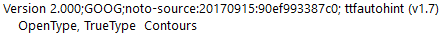
You can use the following link to download my version of Noto Serif:
NotoSerif.zip
Atlantis 4.3.4.0 beta a3 finds U+2036 in "Noto Serif":
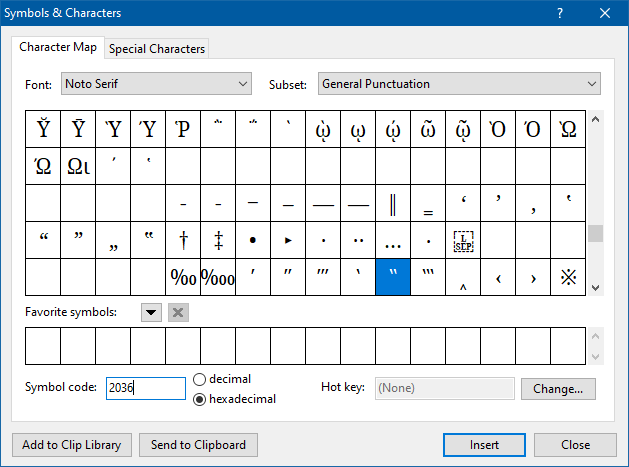
U+2036 can be inserted into an Atlantis document:
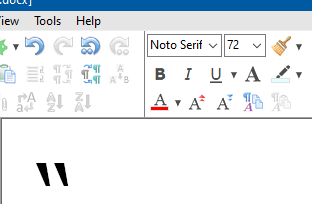
Now if I go to Noto Serif - Google Fonts, and paste U+2036, only the italic character previews display a REVERSED DOUBLE PRIME glyph.
HTH
Robert
I don't know where I got the Noto fonts that are installed on my system. There are many.
Windows 10 gives the following properties about my Noto Serif Regular font which seems to have been released in 2015:
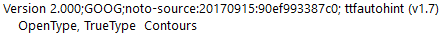
You can use the following link to download my version of Noto Serif:
NotoSerif.zip
Atlantis 4.3.4.0 beta a3 finds U+2036 in "Noto Serif":
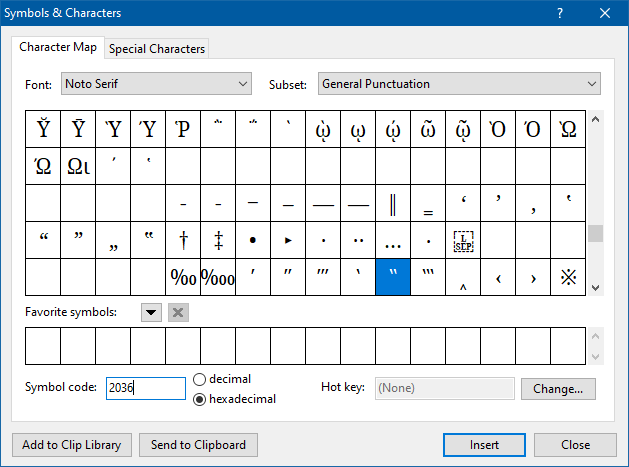
U+2036 can be inserted into an Atlantis document:
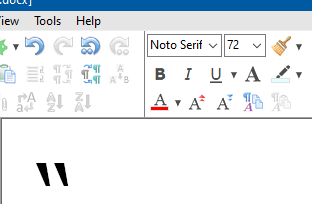
Now if I go to Noto Serif - Google Fonts, and paste U+2036, only the italic character previews display a REVERSED DOUBLE PRIME glyph.
HTH
Robert
Re: How can I find the character code for a letter?
For the record, I am also using Noto Serif ver. 2.000. I downloaded the most current version available in January of 2023. It has the same information that Robert's version has. I am pretty sure that I downloaded it from Google, maybe from here:
https://fonts.google.com/noto/specimen/Noto+Serif
Hex character 2036 shows up in BabelMap and works in Atlantis (current beta).
I think that upgrading to version 2.000 would be a good idea.
https://fonts.google.com/noto/specimen/Noto+Serif
Hex character 2036 shows up in BabelMap and works in Atlantis (current beta).
I think that upgrading to version 2.000 would be a good idea.
Re: How can I find the character code for a letter?
ADDENDUM to my post above:
I checked the version of Noto Serif that you can download from here:
https://fonts.google.com/noto/specimen/Noto+Serif
It is version 2.012, last modified in May of this year.
I checked the version of Noto Serif that you can download from here:
https://fonts.google.com/noto/specimen/Noto+Serif
It is version 2.012, last modified in May of this year.
Re: How can I find the character code for a letter?
You can test this under a different text rendering method ("Tools | Options... > Accessibility"). GDI and DirectWrite may do font substitution differently.Alan wrote: What is the reason it now shows a Reversed Double Prime in Noto Serif (I have not changed or updated the font) when previously it showed a blank space?
Re: How can I find the character code for a letter?
Thank you admin,
My text rendering was set to Direct Write with Clear Type antialiasing. When I set it to any of the 3 GDI I saw the open rectangle, meaning undefined character, which is what I expect to be displayed nowadays. I am now pleased to have the latest Noto Serif installed and displaying both prime and reversed prime characters.
Alan
My text rendering was set to Direct Write with Clear Type antialiasing. When I set it to any of the 3 GDI I saw the open rectangle, meaning undefined character, which is what I expect to be displayed nowadays. I am now pleased to have the latest Noto Serif installed and displaying both prime and reversed prime characters.
Alan
Atlantis 4.4
Windows 10 Pro 64-bit
Windows 10 Pro 64-bit
Re: How can I find the character code for a letter?
Thank you rstroud,
I finally got Windows 10 to install the latest Noto Serif (2.012 for Regular) after deleting the font made the new versions show and thus the reversed prime characters finally showed up in the character map.
Alan
I finally got Windows 10 to install the latest Noto Serif (2.012 for Regular) after deleting the font made the new versions show and thus the reversed prime characters finally showed up in the character map.
Alan
Atlantis 4.4
Windows 10 Pro 64-bit
Windows 10 Pro 64-bit
Re: How can I find the character code for a letter?
Thanks Robert,
I followed your and rstrouds advice and downloaded the latest Noto Serif font (2.012 for Regular and 2.011 for some of the other versions) from Google. Now the reversed prime characters show in the Atlantis character map for Noto Serif. I have also loaded the updated version of Noto Serif onto my Kobo eReader so my reading experience will be improved.
Alan
I followed your and rstrouds advice and downloaded the latest Noto Serif font (2.012 for Regular and 2.011 for some of the other versions) from Google. Now the reversed prime characters show in the Atlantis character map for Noto Serif. I have also loaded the updated version of Noto Serif onto my Kobo eReader so my reading experience will be improved.
Alan
Atlantis 4.4
Windows 10 Pro 64-bit
Windows 10 Pro 64-bit
Atlantis creates glyph, then destroys it
The x-bar glyph
A number of years ago I needed to help someone with "basic" statistics (actually, "basic" was pretty difficult ).
).
I could never find a font that had an "x-bar" glyph, which is an 'x' with a macron directly over it. It represents a "sample mean" in statistics. Years later I discovered that you could make the x-bar with an 'x' and a combining diacritical macron. However, this may not work with certain fonts, even if they have the macron diacritical; I do not know.
Anyway, it is possible to make the x-bar with Atlantis. At least, it is possible to make it with certain fonts and with certain macron glyphs. But two problems arise. I will go over these individually. It is really the second problem that is the greater one.
1. Some macrons do not work.
Consider the following three fonts, which I use in an attempt to create the x-bar with two different diacriticals: the short macron (hex 0304) and the overline (hex 0305). Here is how Atlantis handles these, and how LibreOffice Writer handles them.
ATLANTIS
LIBREOFFICE WRITER
2. Macrons do not survive closing of file
If you save a file and close Atlantis, then re-open Atlantis, you discover that the x-bar glyphs have undergone a destructive change. All of the macron/overline diacriticals have been converted to hex 00AF, which is another macron, but it is not over the 'x' anymore. Here is what you have when you re-open the file:
ATLANTIS (After you re-start Atlantis) I do not think that this destruction occurs if you just close the file (but keep the program open) and then re-open the file. However, it definitely occurs also if you copy text containing the glyphs and paste it into another area of the document.
I wanted to bring this to your attention. Maybe these issues are fixable.
I am using the very latest beta of Atlantis. My operating system (yes, it is old) is Windows 7.
A number of years ago I needed to help someone with "basic" statistics (actually, "basic" was pretty difficult
I could never find a font that had an "x-bar" glyph, which is an 'x' with a macron directly over it. It represents a "sample mean" in statistics. Years later I discovered that you could make the x-bar with an 'x' and a combining diacritical macron. However, this may not work with certain fonts, even if they have the macron diacritical; I do not know.
Anyway, it is possible to make the x-bar with Atlantis. At least, it is possible to make it with certain fonts and with certain macron glyphs. But two problems arise. I will go over these individually. It is really the second problem that is the greater one.
1. Some macrons do not work.
Consider the following three fonts, which I use in an attempt to create the x-bar with two different diacriticals: the short macron (hex 0304) and the overline (hex 0305). Here is how Atlantis handles these, and how LibreOffice Writer handles them.
ATLANTIS
LIBREOFFICE WRITER
2. Macrons do not survive closing of file
If you save a file and close Atlantis, then re-open Atlantis, you discover that the x-bar glyphs have undergone a destructive change. All of the macron/overline diacriticals have been converted to hex 00AF, which is another macron, but it is not over the 'x' anymore. Here is what you have when you re-open the file:
ATLANTIS (After you re-start Atlantis) I do not think that this destruction occurs if you just close the file (but keep the program open) and then re-open the file. However, it definitely occurs also if you copy text containing the glyphs and paste it into another area of the document.
I wanted to bring this to your attention. Maybe these issues are fixable.
I am using the very latest beta of Atlantis. My operating system (yes, it is old) is Windows 7.
Re: How can I find the character code for a letter?
Hi Roland,
If I type the “x” letter first, follow through with the code for the combining macron (0304), and press Alt+X, I get a proper x bar symbol in latest 4.3.4 Atlantis release under factory settings.
See attached “X Bar Symbol.docx” whose x bar glyphs survived closing and reopening of that document, including after shutting down Atlantis.
This is in Windows 10 Home 64-bit.
If I type the “x” letter first, follow through with the code for the combining macron (0304), and press Alt+X, I get a proper x bar symbol in latest 4.3.4 Atlantis release under factory settings.
See attached “X Bar Symbol.docx” whose x bar glyphs survived closing and reopening of that document, including after shutting down Atlantis.
This is in Windows 10 Home 64-bit.
- Attachments
-
- X Bar Symbol.docx
- (3.64 KiB) Downloaded 1920 times
Re: How can I find the character code for a letter?
As of the second problem (the character code change), it is linked to the “save as RTF” module of Atlantis which is also used by the “Copy” command. Please install this beta of Atlantis. It is supposed to address this character conversion problem.
But I cannot say why some macrons do not work in Atlantis on your system. Could you post a sample document that corresponds to your above screen capture?
But I cannot say why some macrons do not work in Atlantis on your system. Could you post a sample document that corresponds to your above screen capture?
Re: How can I find the character code for a letter?
To keep everything really simple here ...
It appears that I was not using the most up-to-date version of Atlantis when I posted about the problem. I always have the current beta, and I thought that I was using it. I do not know what happened. However, I am now using 4.3.4.1 beta a0.
The x-bar glyphs now survive re-opening of Atlantis. Whether the file is .docx or .rtf, the glyphs survive. They can also be copied from one location to another.
The only problem that remains is that some fonts do not work properly with the 0305 diacritical. Use of x0305 (with ALT+X, of course) does not produce an overline directly over the 'x'. Instead, here is what you get (graphic below). I have attached a .docx file.
Thank you for your help, and sorry about the confusion.
It appears that I was not using the most up-to-date version of Atlantis when I posted about the problem. I always have the current beta, and I thought that I was using it. I do not know what happened. However, I am now using 4.3.4.1 beta a0.
The x-bar glyphs now survive re-opening of Atlantis. Whether the file is .docx or .rtf, the glyphs survive. They can also be copied from one location to another.
The only problem that remains is that some fonts do not work properly with the 0305 diacritical. Use of x0305 (with ALT+X, of course) does not produce an overline directly over the 'x'. Instead, here is what you get (graphic below). I have attached a .docx file.
Thank you for your help, and sorry about the confusion.
Re: How can I find the character code for a letter?
Windows 10 Home 64-bit. Atlantis 4.3.4.1 beta a0 under factory settings.
Here is how “X-bar_Issue.docx” is displaying on my system:
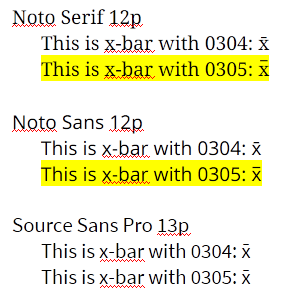
As you can see, the overbar is displaying directly over the 'x'.
Have you tried opening “X-bar_Issue.docx” under factory settings?
Here is how “X-bar_Issue.docx” is displaying on my system:
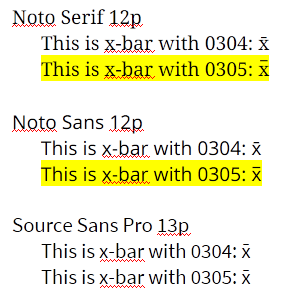
As you can see, the overbar is displaying directly over the 'x'.
Have you tried opening “X-bar_Issue.docx” under factory settings?
Re: How can I find the character code for a letter?
Robert, I followed your suggestion by trying "Factory Settings" (something that I had never done before). It made no difference.
I suspect that this is a Windows 7 incompatibility with some component of the Atlantis code.
I have a couple of Windows 10 computers. This old Windows 7 machine is just convenient for me to use right now. Fortunately, I do not need the x-bar glyph, and I am unlikely to need it soon, if ever.
Thanks for the help!
I suspect that this is a Windows 7 incompatibility with some component of the Atlantis code.
I have a couple of Windows 10 computers. This old Windows 7 machine is just convenient for me to use right now. Fortunately, I do not need the x-bar glyph, and I am unlikely to need it soon, if ever.
Thanks for the help!