This version introduces new color modes of the Atlantis GUI: Light, Dark, and Custom. You can quickly switch between the color modes with a click to a new status bar section:
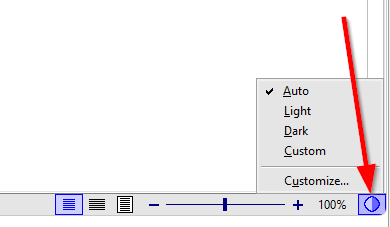
With the “Auto” option checked, Atlantis automatically activates its Light or Dark color mode depending on the active color mode of Windows:
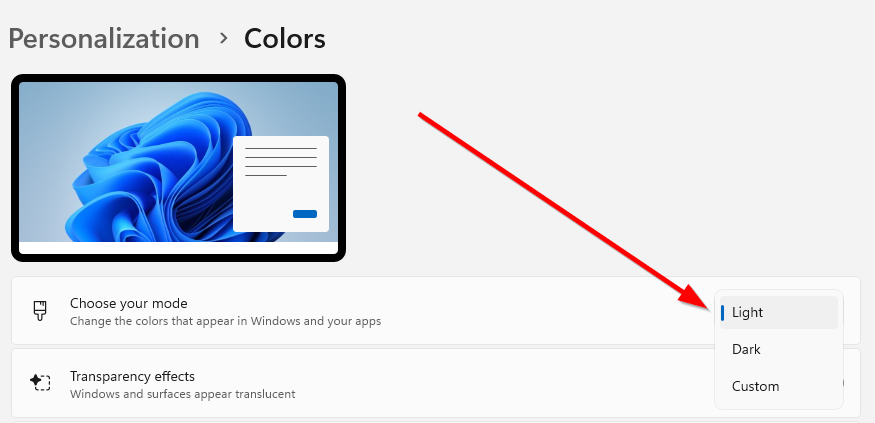
Note: the “Auto” option is available under Windows 10 (or higher).
The color modes of Atlantis can be customized through the “Colors” tab of the “Tools | Options...” dialog:
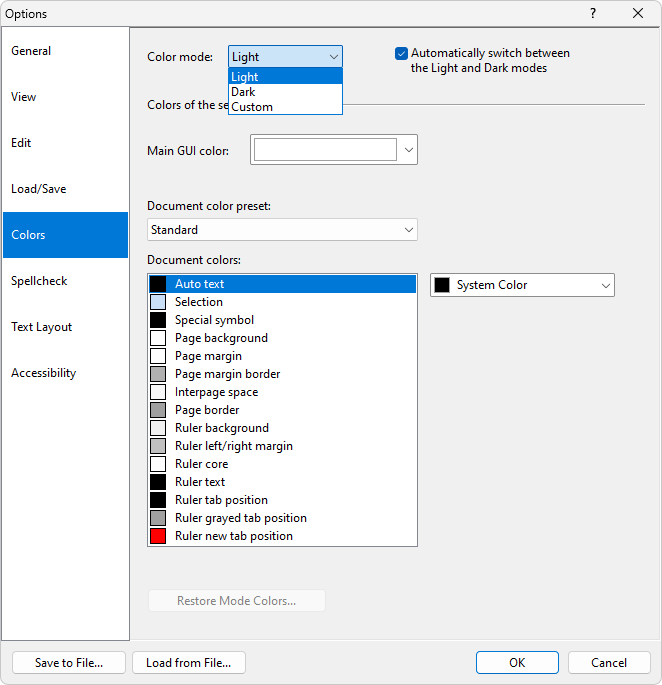
Please use the link below to download the setup file of the beta version of Atlantis, and use it to install the beta on your computer:
Setup file of Atlantis Word Processor 4.3.7.0 (size: 2.8 MB) (build c0, released on Feb 20, 2024)
You can install this new version to the current home folder of Atlantis on your system, if any, or to a different folder. If you decide to revert to the previous version, you can download & run its setup file to downgrade.
Use the "Help | Check for Updates..." menu command to keep your beta copy of Atlantis up-to-date.
Please post your comments, suggestions, or bug reports to this forum (click "Post reply" below). You can also email them to support@AtlantisWordProcessor.com. If you encounter any difficulty with this version of Atlantis, try to tell us as much and as accurately as possible about the problem.