make a document read-only within the user interface
-
djsmith911
- Posts: 16
- Joined: Wed Jan 26, 2022 12:36 pm
make a document read-only within the user interface
Along with the Documents project feature (a most excellent feature I might add, much better than anything like it offered by competitors that I have tried), I would like to suggest the ability to make a document read-only within the document interface. The rich-edit control has this feature innately, so it should be easy to implement. Since you have this convenient document project feature, I keep several docs that I reference within my book handily available within the project but I'm always afraid of accidentally modifying and saving the changes when in a hurry or something (I have it read-only on disk but it would be much better to be read-only in the interface too. In fact, it would be nice if that were automatic if the doc was checked to be read-only on disk). The read-only feature would come in extremely handy for this. Thanks in advance.
Re: make a document read-only within the user interface
I just wanted to write a feature request but by making a Forum search I saw that djsmith911 had already suggested in essence the same thing.  :
:
Simply (?) an option to make a (typically already opened) document read-only from a button (or something similar) within the Atlantis user interface.
The reason is a practical one mentioned by djsmith911 in his above post:
Simply (?) an option to make a (typically already opened) document read-only from a button (or something similar) within the Atlantis user interface.
The reason is a practical one mentioned by djsmith911 in his above post:
There is the existing option to open a document as read-only via the "Open Document" window (described here: https://www.atlantiswordprocessor.com/e ... uments.htm). But I usually open my documents directly from the Atlantis main window (from the drop-down list beside the "Open document" button). So the existing way to make a document read-only is a bit cumbersome. --> Opening a document and then having the option to make it read-only would be very comfortable.djsmith911 wrote: ↑Sun Jun 19, 2022 9:00 am [...] but I'm always afraid of accidentally modifying and saving the changes when in a hurry or something
Re: make a document read-only within the user interface
The next build of Atlantis will add some "read-only"-related features.
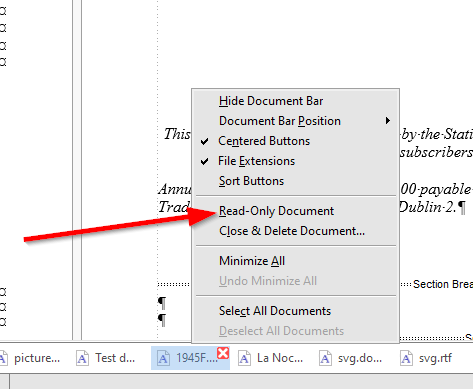
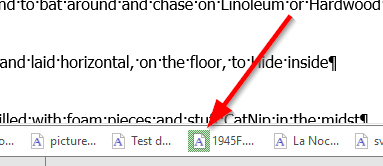
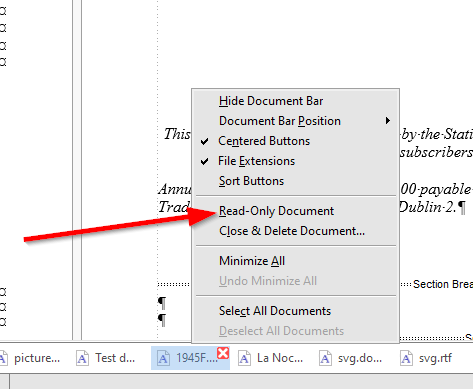
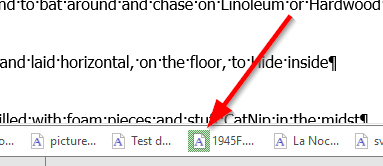
Re: make a document read-only within the user interface
Thank you very much for the new features implemented in version 4.4.0.3. The "Read-only" status can be achieved now (and vice versa be reverted) in a very comfortable way. You established a clever solution. 
(After dealing more in detail with the new features perhaps I will come back with a few minor suggestions concerning them.)
(After dealing more in detail with the new features perhaps I will come back with a few minor suggestions concerning them.)
Re: make a document read-only within the user interface
As announced in the above posting here are some ideas concerning the new Read-only features.
When quoting something, I do it from the chapter concerning Read-only documents in the Atlantis Help: https://www.atlantiswordprocessor.com/e ... m#readonly
1.
Read only means that
I will say first my suggestion:
When a document is opened as read-only it should not be possible at all to make any change within the document: Whenever I press a key to add a letter or a number etc. there should immediately (= from the beginning) appear a window with a message like: "You cannot do this action as you are in read-only mode."
In contrast, as it is designed in version 4.4.0.3, you can write in a read-only document, modify it etc. and only when closing it you will be confronted with the information that the document is opened as read-only. And it is a little bit tricky to find out how to proceed afterwards.
All this could be avoided by the simple principle: In a read-only document you cannot type anything.
(I have seen this method in some other program - I do not remember which one - and to me it seems the method which represents "read only" in the best way.)
2.
That's a small detail of more psychological character:
 ). So any other color would fit better (red in the ideal case).
). So any other color would fit better (red in the ideal case).
3.
Finally a small suggestion for the Help:
One can find there the following information:
As far as I have tested it, when making a file read-only (either via the "Open Document" dialog or via right-clicking the document on the document bar and choosing the menu command "Read-Only Document"), a tick symbol is added to this menu command:
I think such an image and/or a description in words should be added in the Help and then you should continue with something like:
"To make the document file writable (non-"read-only") in Atlantis again, right-click it on the Document Bar and choose the "Read-Only Document" menu command in order to remove the tick."
Without such an addition, to my mind it is not clear why choosing the "Read-Only Document" command causes the opposite: namely making the document file writable.
Just some ideas - no critics. As mentioned, the new read-only features are excellent.
When quoting something, I do it from the chapter concerning Read-only documents in the Atlantis Help: https://www.atlantiswordprocessor.com/e ... m#readonly
1.
Read only means that
To my mind this principle could/should be realized in a bit more logical and consequent way.a document file cannot be modified by Atlantis.
I will say first my suggestion:
When a document is opened as read-only it should not be possible at all to make any change within the document: Whenever I press a key to add a letter or a number etc. there should immediately (= from the beginning) appear a window with a message like: "You cannot do this action as you are in read-only mode."
In contrast, as it is designed in version 4.4.0.3, you can write in a read-only document, modify it etc. and only when closing it you will be confronted with the information that the document is opened as read-only. And it is a little bit tricky to find out how to proceed afterwards.
All this could be avoided by the simple principle: In a read-only document you cannot type anything.
(I have seen this method in some other program - I do not remember which one - and to me it seems the method which represents "read only" in the best way.)
2.
That's a small detail of more psychological character:
Green is usually the color which signals a permission to do something (e.g. traffic lights). But "read-only" is a status where you are hindered from doing something (namely from editing a document). (Especially when following my suggestion 1.when the document is read-only in Atlantis, its icon on the Document Bar has green background:
3.
Finally a small suggestion for the Help:
One can find there the following information:
That's a little bit unclear (both sentences).To make the document file writable (non-"read-only") in Atlantis, right-click it on the Document Bar and choose the "Read-Only Document" menu command. Note that as a result Atlantis may also remove the "read-only" file attribute for the document file.
As far as I have tested it, when making a file read-only (either via the "Open Document" dialog or via right-clicking the document on the document bar and choosing the menu command "Read-Only Document"), a tick symbol is added to this menu command:
I think such an image and/or a description in words should be added in the Help and then you should continue with something like:
"To make the document file writable (non-"read-only") in Atlantis again, right-click it on the Document Bar and choose the "Read-Only Document" menu command in order to remove the tick."
Without such an addition, to my mind it is not clear why choosing the "Read-Only Document" command causes the opposite: namely making the document file writable.
Just some ideas - no critics. As mentioned, the new read-only features are excellent.
Re: make a document read-only within the user interface
First, thanks for sharing your thoughts.
1. This version of Atlantis does not add the “protected view” mode.
The “read-only” attribute protects the document file from modification, not the in-RAM-only content displayed in the document window.
I think that if Atlantis did not allow any edit/format operation on the “read-only” documents, this would create plenty of inconveniences for users. No message should be displayed in response to a typing operation in particular. There are many scenarios when making changes to a “read-only” document, even temporarily, can be very useful. I believe that the current implementation is optimal: you can make any change to the content of a “read-only” document, but if you need to save changes to a file, choose a different filename.
2. Green is also a color of “locked”, “safe”, and “secured”. Atlantis displays "green" next to the filename. Red is often associated with “alert” and “error”.
3. Sure, there are many ways to say practically the same thing. The current phrasing is brief, but it is accurate: if you click the “Read-Only Document” command for a document that is currently in the “read-only” state, you will make it writable. And obviously the purpose of the Help article was not to explain the GUI basics (like functioning of toggle GUI controls). But there will be some changes to the article text soon.
Thanks again for your time. It is appreciated. Both suggestions and critiques are OK.
1. This version of Atlantis does not add the “protected view” mode.
The “read-only” attribute protects the document file from modification, not the in-RAM-only content displayed in the document window.
I think that if Atlantis did not allow any edit/format operation on the “read-only” documents, this would create plenty of inconveniences for users. No message should be displayed in response to a typing operation in particular. There are many scenarios when making changes to a “read-only” document, even temporarily, can be very useful. I believe that the current implementation is optimal: you can make any change to the content of a “read-only” document, but if you need to save changes to a file, choose a different filename.
2. Green is also a color of “locked”, “safe”, and “secured”. Atlantis displays "green" next to the filename. Red is often associated with “alert” and “error”.
3. Sure, there are many ways to say practically the same thing. The current phrasing is brief, but it is accurate: if you click the “Read-Only Document” command for a document that is currently in the “read-only” state, you will make it writable. And obviously the purpose of the Help article was not to explain the GUI basics (like functioning of toggle GUI controls). But there will be some changes to the article text soon.
Thanks again for your time. It is appreciated. Both suggestions and critiques are OK.
Re: make a document read-only within the user interface
Thanks for your interest and your explanations.
Concerning 1: So there is obviously a different point of view which method is more logical and convenient in such cases.
Anyway, I see from your posting that "read-only" and "protected view" are two separate terms and two different technical approaches.
And when reading:
PS:
Concerning 3: By using/adding the words "toggle on" / "toggle off" in the Help article the sentences there have become clear now.
Concerning 1: So there is obviously a different point of view which method is more logical and convenient in such cases.
Anyway, I see from your posting that "read-only" and "protected view" are two separate terms and two different technical approaches.
And when reading:
I have the impression that there is a certain chance that the protected view mode could be implemented in some future version.
PS:
Concerning 3: By using/adding the words "toggle on" / "toggle off" in the Help article the sentences there have become clear now.