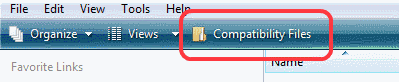I've two computers at my home, the one is laptop where I use to write my essays. The other one is a desktop computer. Lately, I've written a lots in the laptop and added many many new words in dictionary.
Now I want to copy the file of dictionary in the laptop and move it to the desktop. How do I do that? Note that the dictionary is Swedish.
I sync my documents in Dropbox, so I use same documents either in my laptop or desktop. But the dictionary is still not the same. That's why I want to copy the file and paste in the desktop. So I'll have same dictionary and still using spellchecking while typing in Atlantis.
I've searched in the Help-file in Atlantis and also in this forum, but I didn't find anything.
/Jonas
The file of dictionary
Hi Jonas,
By default, your custom dictionaries are stored in the “Spellcheck\Lex” sub-folder under the home folder of Atlantis. The one for English is named “userdicen.tlx”. I assume that the one for Swedish might be named something like “userdicsw.tlx”.
All you need to do is to transfer that file from the Atlantis “Spellcheck\Lex” sub-folder on your laptop to the “Spellcheck\Lex” sub-folder on your desktop PC.
HTH.
Cheers,
Robert
By default, your custom dictionaries are stored in the “Spellcheck\Lex” sub-folder under the home folder of Atlantis. The one for English is named “userdicen.tlx”. I assume that the one for Swedish might be named something like “userdicsw.tlx”.
All you need to do is to transfer that file from the Atlantis “Spellcheck\Lex” sub-folder on your laptop to the “Spellcheck\Lex” sub-folder on your desktop PC.
HTH.
Cheers,
Robert
Hi Robert,
You mean it has to be just files with the suffix .TLX? Not like .ZLX? Last time I tried to transfer, I copied the files with .ZLX because they seems to be stored because of memory (look at kb). Thoses TLX-files have zero KB so I didn't think about them.
I'll give it a try with those TLX-files.
You mean it has to be just files with the suffix .TLX? Not like .ZLX? Last time I tried to transfer, I copied the files with .ZLX because they seems to be stored because of memory (look at kb). Thoses TLX-files have zero KB so I didn't think about them.
I'll give it a try with those TLX-files.
- Attachments
-
- directory.png (12.26 KiB) Viewed 8383 times
The files with the “.tlx” extension are your custom dictionaries. The one for Swedish is “userdicse.tlx”. Being a zero byte file means that it is empty (you did not add words to the Atlantis original Swedish dictionary).
The files with the “.zlx” extension are the spellchecker proprietary files. They are automatically installed when you install Atlantis, and in your case, when you install the Swedish spellchecker. Please, do not copy, move or transfer these “.zlx” files. Instead, install or reinstall the corresponding spellchecker. The file to use is this one:
http://www.atlantiswordprocessor.com/do ... eck_se.exe
Simply download and execute the above file on your desktop PC. It will install or reinstall the Swedish spellchecker on it.
HTH.
Cheers,
Robert
The files with the “.zlx” extension are the spellchecker proprietary files. They are automatically installed when you install Atlantis, and in your case, when you install the Swedish spellchecker. Please, do not copy, move or transfer these “.zlx” files. Instead, install or reinstall the corresponding spellchecker. The file to use is this one:
http://www.atlantiswordprocessor.com/do ... eck_se.exe
Simply download and execute the above file on your desktop PC. It will install or reinstall the Swedish spellchecker on it.
HTH.
Cheers,
Robert
Hi Jonas,
Maybe you should uninstall the spellchecker first before reinstalling:
1. Click "Tools | Options > Spellcheck tab > Spellcheckers & Dictionaries".
2. In the Spellcheckers & Dictionaries dialog, select the Swedish dictionary in the “Spellcheckers” box, then click the “Remove” button.
3. OK out of all open dialogs.
4. Close Atlantis.
5. Use the downloaded spellchecker setup file to install the Swedish spellchecker anew on your desktop PC.
6. Relaunch Atlantis. The Swedish spellchecker should be working fine.
HTH.
Cheers,
Robert
Maybe you should uninstall the spellchecker first before reinstalling:
1. Click "Tools | Options > Spellcheck tab > Spellcheckers & Dictionaries".
2. In the Spellcheckers & Dictionaries dialog, select the Swedish dictionary in the “Spellcheckers” box, then click the “Remove” button.
3. OK out of all open dialogs.
4. Close Atlantis.
5. Use the downloaded spellchecker setup file to install the Swedish spellchecker anew on your desktop PC.
6. Relaunch Atlantis. The Swedish spellchecker should be working fine.
HTH.
Cheers,
Robert
@Admin I believe it works now. See the screenshot, when I clicked on "Compatibility Files", then those files showed up. I copied the files and transfered them to the other computer and pasted in the right directory. I've checked the spell checking in my documents after the transfer, it seems working. Thanks.
@Robert - thanks for the help.
/Jonas
@Robert - thanks for the help.
/Jonas
- Attachments
-
- cache.png (8.53 KiB) Viewed 8322 times