Newbie to Atlantis requests direction and tips
Newbie to Atlantis requests direction and tips
I discovered Atlantis via the bitsdujour.com promotion last month. I downloaded the program and am trying it out. Previously my word processor of choice has been WordPro from Lotus. I do have OpenOffice’s Write, but am not too fond of it. Miraculously I have never used MS Word.
My writing projects have increased this year both personally and professionally. They include a monthly newsletter that is emailed to church members, a monthly newsletter to business clients, another monthly newsletter to prospective clients, and now a blog. I can’t manage these projects with an email program. Besides, I like WordPro’s grammar checking.
I need a writing program that helps me keep track of each project (therefore I might like the projects ability of Atlantis) but also will play nice with exporting to html and pasting into an email.
While testing Atlantis, I like the speed and portability. Other than that I wonder what else makes it so special to long time users. Please share your thoughts with me because I feel like I’m missing something.
Question; document projects is appealing but is there a way to create a table of contents for a project?
Thanks!
Steve
My writing projects have increased this year both personally and professionally. They include a monthly newsletter that is emailed to church members, a monthly newsletter to business clients, another monthly newsletter to prospective clients, and now a blog. I can’t manage these projects with an email program. Besides, I like WordPro’s grammar checking.
I need a writing program that helps me keep track of each project (therefore I might like the projects ability of Atlantis) but also will play nice with exporting to html and pasting into an email.
While testing Atlantis, I like the speed and portability. Other than that I wonder what else makes it so special to long time users. Please share your thoughts with me because I feel like I’m missing something.
Question; document projects is appealing but is there a way to create a table of contents for a project?
Thanks!
Steve
I always think many of the interesting and quirky features of Atlantis are rather hidden and new users having a casual look will have a tough time discovering them (I’d completely forgotten about the Document Projects feature for example and I’ve been using Atlantis for years now). I’d suggest the developer(s) create a 10 minute introductory video for the front of their website showing off some if its more unusual features.
Anyway, here’s a bit of a brain dump listing a few of the unusual (some unique) features that I use in Atlantis...
For me, the speed of Atlantis (especially when dealing with large documents) was what started me using it but now some of my favourite features are the ones that actually help make my writing better such as Overused Words and Overlong Sentences (which are particular problems for me). I think the Clippy Bank has its flaws (not least, the name) but even so, it’s a very handy thing to have. I always have several docs open at once (perhaps you will too with your multiple projects) and use the Document Bar to keep track of what’s open and click between them easily. You may find the Control Board worth looking into but I probably don’t use it to its full potential. You may also want to check out Power Type to help speed up your typing. I’ve found the Favourites feature great for keeping track of various documents and you can organise them into different folders (another good feature for multiple projects). I also like the ability to change colour schemes – I have a night time theme (cyan text on dark blue paper) for use in the evenings when the a white page would be blinding in low light. I also sometimes use the customisable Full Screen view (F9). Last but not least, once you’ve found features you like, you can very easily customise a toolbar to have them all (well, nearly all) to hand.
Hopefully, that will give you a few things to look into and try – have fun.
Anyway, here’s a bit of a brain dump listing a few of the unusual (some unique) features that I use in Atlantis...
For me, the speed of Atlantis (especially when dealing with large documents) was what started me using it but now some of my favourite features are the ones that actually help make my writing better such as Overused Words and Overlong Sentences (which are particular problems for me). I think the Clippy Bank has its flaws (not least, the name) but even so, it’s a very handy thing to have. I always have several docs open at once (perhaps you will too with your multiple projects) and use the Document Bar to keep track of what’s open and click between them easily. You may find the Control Board worth looking into but I probably don’t use it to its full potential. You may also want to check out Power Type to help speed up your typing. I’ve found the Favourites feature great for keeping track of various documents and you can organise them into different folders (another good feature for multiple projects). I also like the ability to change colour schemes – I have a night time theme (cyan text on dark blue paper) for use in the evenings when the a white page would be blinding in low light. I also sometimes use the customisable Full Screen view (F9). Last but not least, once you’ve found features you like, you can very easily customise a toolbar to have them all (well, nearly all) to hand.
Hopefully, that will give you a few things to look into and try – have fun.
Hi Steve,
You can click the green “Clippy Bank” toolbar icon to toggle on “Clippy Bank collects clipboard data automatically”:

When this mode is on, any item that you copy to the Windows clipboard is automatically appended to the Atlantis Clippy Bank (press F8 to show/hide the Clippy Bank).
Now this same green “Clippy Bank” toolbar icon is associated with a drop-down:
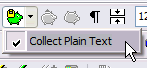
If you click to toggle that option on, any text that you copy to the Windows clipboard will automatically be stripped of all formatting and appended to the Atlantis Clippy Bank as "plain text".
HTH.
Cheers,
Robert
You can click the green “Clippy Bank” toolbar icon to toggle on “Clippy Bank collects clipboard data automatically”:

When this mode is on, any item that you copy to the Windows clipboard is automatically appended to the Atlantis Clippy Bank (press F8 to show/hide the Clippy Bank).
Now this same green “Clippy Bank” toolbar icon is associated with a drop-down:
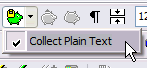
If you click to toggle that option on, any text that you copy to the Windows clipboard will automatically be stripped of all formatting and appended to the Atlantis Clippy Bank as "plain text".
HTH.
Cheers,
Robert
Hi,
A few notes about the Clippy Bank.
The whole of the Clippy Bank contents can be saved as a document under a different name. Simply display the Clippy Bank (press F8), then press F12 (“File | Save As…”)
You can also save any selection made in the Clippy Bank
1. As a document.
Use the right-click context menu, or the corresponding toolbar button:
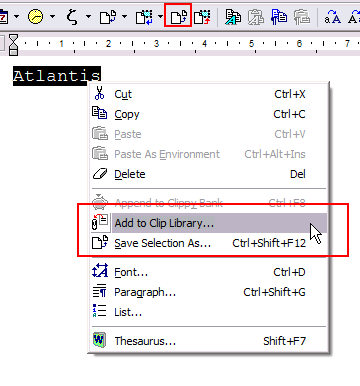
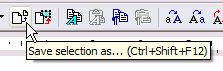
2. As a Clip Library item.
Use the right-click context menu (“Add to Clip Library”).
The Clippy Bank can also help you store multiple screen captures. Simply click the green “Clippy Bank” toolbar icon to toggle on “Clippy Bank collects clipboard data”. Any screen capture that you make with the PrintScreen key or that you send to the Windows clipboard will automatically be appended to the Atlantis Clippy Bank.
Note that you can open the template used for the Clippy Bank and adjust its settings to your convenience (font, paragraph, page, default language, zoom percentage, etc.) Simply click “File | Document Templates… > Clippy Bank.rtf”. When you have adjusted these settings, press “Ctrl+S” to save them. From then on, whenever you empty the Clippy Bank with “Ctrl+Alt+F8” or the corresponding toolbar button, the Clippy Bank will be returned to the settings you specified.
HTH.
Cheers,
Robert
By the way, Andy, what do you find so wrong with the “Clippy Bank” name? Do you have suggestions for a better name?
A few notes about the Clippy Bank.
The whole of the Clippy Bank contents can be saved as a document under a different name. Simply display the Clippy Bank (press F8), then press F12 (“File | Save As…”)
You can also save any selection made in the Clippy Bank
1. As a document.
Use the right-click context menu, or the corresponding toolbar button:
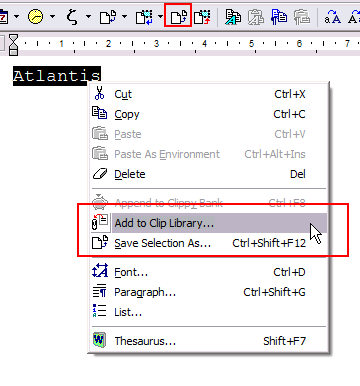
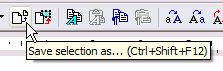
2. As a Clip Library item.
Use the right-click context menu (“Add to Clip Library”).
The Clippy Bank can also help you store multiple screen captures. Simply click the green “Clippy Bank” toolbar icon to toggle on “Clippy Bank collects clipboard data”. Any screen capture that you make with the PrintScreen key or that you send to the Windows clipboard will automatically be appended to the Atlantis Clippy Bank.
Note that you can open the template used for the Clippy Bank and adjust its settings to your convenience (font, paragraph, page, default language, zoom percentage, etc.) Simply click “File | Document Templates… > Clippy Bank.rtf”. When you have adjusted these settings, press “Ctrl+S” to save them. From then on, whenever you empty the Clippy Bank with “Ctrl+Alt+F8” or the corresponding toolbar button, the Clippy Bank will be returned to the settings you specified.
HTH.
Cheers,
Robert
By the way, Andy, what do you find so wrong with the “Clippy Bank” name? Do you have suggestions for a better name?
Well, I can’t give you much of a reasoned, thought out argument. It’s just a personal preference really but the name ‘Clippy Bank’ just makes my teeth itch. Combine it with the icon of a piggy bank and it just seems so twee and juvenile.Robert wrote:what do you find so wrong with the “Clippy Bank” name? Do you have suggestions for a better name?
As for alternatives... practically anything else would be better I would say but off the top of my head (I’m pretty tired right now so my brain isn’t firing on all cylinders), how about ‘Scratch Pad’, ‘NotePad’, ‘Spare Page’, 'Scrap Paper' or 'Notebook'?
sjaves
Another feature that sets Atlantis apart and may interest you is ‘Writing Time’. It keeps track of how long you’ve spent typing each of your documents.
I should also say is that a couple of the features I’ve mentioned here are the result of requests I’ve made on this forum. I think that’s also a very attractive feature in itself. Users can make feature requests and have a fighting chance of it not just being implemented but often done quickly too. Can you imagine that happening with ‘Word’?
Robert
Yep, it’s a personal thing and I don’t really expect to win this one so, apart from a parting shot of pointing out that (IMO) the name ‘Clippy Bank’ also doesn’t really fit in with the names of the other features and functions and so stands out like a sore thumb, I’ll leave it at that.
Another feature that sets Atlantis apart and may interest you is ‘Writing Time’. It keeps track of how long you’ve spent typing each of your documents.
I should also say is that a couple of the features I’ve mentioned here are the result of requests I’ve made on this forum. I think that’s also a very attractive feature in itself. Users can make feature requests and have a fighting chance of it not just being implemented but often done quickly too. Can you imagine that happening with ‘Word’?
Robert
Yep, it’s a personal thing and I don’t really expect to win this one so, apart from a parting shot of pointing out that (IMO) the name ‘Clippy Bank’ also doesn’t really fit in with the names of the other features and functions and so stands out like a sore thumb, I’ll leave it at that.
Thanks to all who posted your thoughts about what a newbie should look for. The Clippy Bank discussion has been helpful. At first, I just saw it as a limited use feature for Atlantis only. Now I see where I can use it for most all of my writing needs.
One of those classic cases of pointing out the real life benefits of a feature.
Steve
Oh, one other question. I've used Lotus Word Pro for years and one thing I like is the built in grammar checker that points out passive words and phrases. Atlantis doesn't have a built in module for that so does anyone have a suggestion?
One of those classic cases of pointing out the real life benefits of a feature.
Steve
Oh, one other question. I've used Lotus Word Pro for years and one thing I like is the built in grammar checker that points out passive words and phrases. Atlantis doesn't have a built in module for that so does anyone have a suggestion?