In the past I could copy/paste images from Firefox into Atlantis. Lately I can only copy/paste the hyperlink address.
I changed to Win7 also reloaded/updated Atlantis.
What can I do to copy/paste actual pictures from Firefox to Atlantis.
Thank for your help.
Peter
paste hyperlink image
Hi,
I just found a workaround.
As you noticed, if you go to a Web page with a hyperlinked picture like the sailboat at http://www.atlantiswordprocessor.com/en/forum.htm, you can right-click the picture and choose “Copy Image” from the context menu. If you then use “Ctrl+V” to paste the picture into an Atlantis document, only the picture URL gets pasted.
But you can actually paste the picture into Atlantis if you pull down the menu attached to the Atlantis toolbar “Paste” icon, and choose “Bitmap” as special pasting mode:
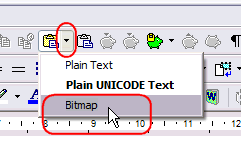
Alternatively, you can call up the “Edit | Paste Special” dialog, and again choose “Bitmap” as special pasting mode:
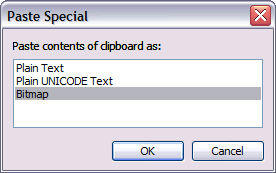
HTH.
Cheers,
Robert
I just found a workaround.
As you noticed, if you go to a Web page with a hyperlinked picture like the sailboat at http://www.atlantiswordprocessor.com/en/forum.htm, you can right-click the picture and choose “Copy Image” from the context menu. If you then use “Ctrl+V” to paste the picture into an Atlantis document, only the picture URL gets pasted.
But you can actually paste the picture into Atlantis if you pull down the menu attached to the Atlantis toolbar “Paste” icon, and choose “Bitmap” as special pasting mode:
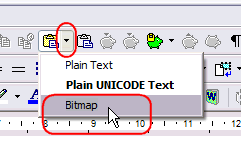
Alternatively, you can call up the “Edit | Paste Special” dialog, and again choose “Bitmap” as special pasting mode:
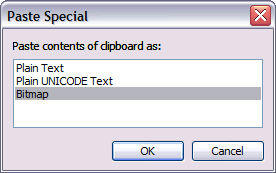
HTH.
Cheers,
Robert
It is a problem of sort with Firefox. Have a look at the following thread from the Firefox Forum:
http://support.mozilla.org/en-US/questions/926093
Especially this bit:
http://support.mozilla.org/en-US/questions/926093
Especially this bit:
Firefox 12 added additional formats to the clipboard, which has created a problem with some applications. A fix was developed and is expected in Firefox 13, which is due out in about 4 or 5 weeks.
Workarounds include (1) drag and drop from Firefox to the receiving application, (2) a Paste Special feature, if the application supports it, and (3) pasting into an application that can handle the multi-format clipboard data, then copying and pasting from there into the problem program.
There is a problem in Firefox 12. It places a plain text URL of the image onto the clipboard BEFORE the image itself. Any next release of Atlantis Word Processor will include a workaround for this issue.
But if you do not have the "Bitmap" item in the "Paste special" window, your problem must have another explanation. Could you please say which image on which Web page you right-click in your Firefox? Do you have this problem if you right-click any of the images displayed on this forum Web page?
But if you do not have the "Bitmap" item in the "Paste special" window, your problem must have another explanation. Could you please say which image on which Web page you right-click in your Firefox? Do you have this problem if you right-click any of the images displayed on this forum Web page?
