Installing to removable drive
Installing to removable drive
Hello!
Thak you for the new version! I have installed it to my computer, but I would like to install it to my removable drive, too. I click «Tools | Install to removable drive…» and «Next» – and then I am told to connect a removable drive to my computer. But there is a removable drive connected to my computer! What can I do to help the program find it?
Thak you for the new version! I have installed it to my computer, but I would like to install it to my removable drive, too. I click «Tools | Install to removable drive…» and «Next» – and then I am told to connect a removable drive to my computer. But there is a removable drive connected to my computer! What can I do to help the program find it?
It does! It is listed under «Flyttbare lagringsmedier» (Removable media).
[Aha: Maybe I have found out: I have told it to keep using drive letter «A:». Do you think that is why it does not show up?]
[Aha: Maybe I have found out: I have told it to keep using drive letter «A:». Do you think that is why it does not show up?]
Last edited by luha on Thu May 02, 2013 2:03 pm, edited 1 time in total.
Maybe you should use the same method you used in the first place.
If I use the Atlantis “Tools | Install to removable drive…” menu command from my PC, I can install Atlantis to any USB stick or external hard drive plugged into it. In both cases, the Atlantis dialog suggests installing to the removable drive that is currently plugged into the PC.
Note that this portable version of Atlantis does not install as part of the official “PortableApps” menu. It has to be run independently from its own executable (“Atlantis.exe”) on the USB stick, in whichever folder you chose to install Atlantis.
If I use the Atlantis “Tools | Install to removable drive…” menu command from my PC, I can install Atlantis to any USB stick or external hard drive plugged into it. In both cases, the Atlantis dialog suggests installing to the removable drive that is currently plugged into the PC.
Note that this portable version of Atlantis does not install as part of the official “PortableApps” menu. It has to be run independently from its own executable (“Atlantis.exe”) on the USB stick, in whichever folder you chose to install Atlantis.
To install Atlantis to a USB stick, I suggest uninstalling the version you have on that USB stick, then reinstalling using the full setup file available from the Atlantis Downloads page.
It sure is a problem!
On a standard Windows system, the “A:” drive letter is normally reserved to the floppy disk. I hope you’re not trying to install Atlantis to a floppy disk!
Any USB stick you plug into your PC should have a letter beyond the “C:” letter, which is normally reserved to the boot drive.
I suggest you look into this.
On a standard Windows system, the “A:” drive letter is normally reserved to the floppy disk. I hope you’re not trying to install Atlantis to a floppy disk!
Any USB stick you plug into your PC should have a letter beyond the “C:” letter, which is normally reserved to the boot drive.
I suggest you look into this.
Here is what you could do.
Go to the USBDeview page on the “nirsoft” site. Download and install USBDeview (simply extract and copy the files to a dedicated home folder). The “nirsoft” utilities are all extremely useful and perfectly safe.
When you run USBDeview on your system, it will list all the USB devices that were ever connected to your PC. You will also be able to change the letter assigned to your USB stick:
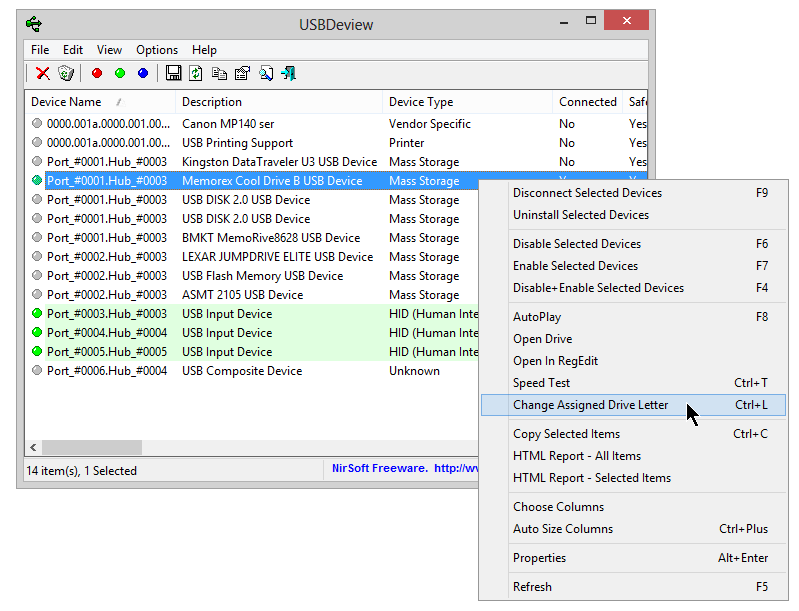
HTH.
Cheers,
Robert
Go to the USBDeview page on the “nirsoft” site. Download and install USBDeview (simply extract and copy the files to a dedicated home folder). The “nirsoft” utilities are all extremely useful and perfectly safe.
When you run USBDeview on your system, it will list all the USB devices that were ever connected to your PC. You will also be able to change the letter assigned to your USB stick:
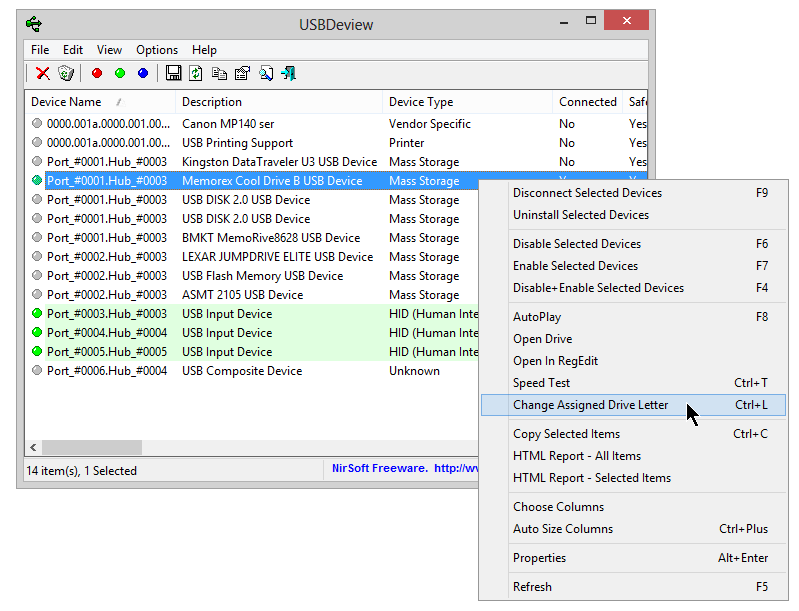
HTH.
Cheers,
Robert
You will also find another way to change the letter assigned to your USB stick if you follow the procedure described at How to Assign a Static Drive Letter to a USB Drive in Windows 7
I know how to change the drive letter on my USB stick! That is what I do! Is is practical to assign a fixed letter to it, to keep my shortcuts working.
I have never had a computer with a B:-drive, and it is very long since my last computer with an A: floppy disk. I would never think of installing Atlantis to a floppy disk, even if I had had one.
I find it practical to give my USB drives the letters A: or B:; they are easy to find and do not interfere with any other drives. But now I have found the first problem:
I bought a new USB drive some days ago. It appeared as E:. Atlantis' installation program found it. I changed the drive letter to B:, and the program could not find it.
Is it difficult to make the program recognise all removable drives, even if they have drive letters A: or B: ?
I have never had a computer with a B:-drive, and it is very long since my last computer with an A: floppy disk. I would never think of installing Atlantis to a floppy disk, even if I had had one.
I find it practical to give my USB drives the letters A: or B:; they are easy to find and do not interfere with any other drives. But now I have found the first problem:
I bought a new USB drive some days ago. It appeared as E:. Atlantis' installation program found it. I changed the drive letter to B:, and the program could not find it.
Is it difficult to make the program recognise all removable drives, even if they have drive letters A: or B: ?
I have searched the Web extensively for instances of the letter A: ever having been assigned to any USB drive. I could not find any at all!
It is a most unusual and most unorthodox move.
If you let Windows assign drive letters in its native original way, it will automatically assign the letters A: and B: to any floppy drive you might still have. This is a standard “legacy” feature.
Windows will also assign the letter C: to the boot drive where the system itself is installed. And the next letter(s) to the CD-ROM or DVD drive(s).
Any USB removable device is normally assigned the next available letter.
Now you could reassign the letters X, Y, Z to any USB thumb drives you have. Atlantis would recognize them and their letters would “stick” in Windows.
HTH.
Cheers,
Robert
It is a most unusual and most unorthodox move.
If you let Windows assign drive letters in its native original way, it will automatically assign the letters A: and B: to any floppy drive you might still have. This is a standard “legacy” feature.
Windows will also assign the letter C: to the boot drive where the system itself is installed. And the next letter(s) to the CD-ROM or DVD drive(s).
Any USB removable device is normally assigned the next available letter.
Now you could reassign the letters X, Y, Z to any USB thumb drives you have. Atlantis would recognize them and their letters would “stick” in Windows.
HTH.
Cheers,
Robert
From a purely technical point, this would not be difficult at all. It is like replacing one numeric constant with another one within the source code. But I am not sure that this change would do more good than bad. Only a few users might need to assign a different (hard-coded) letter to a removable drive. But I cannot say if things would work smoothly for everyone else if Atlantis tried to access/examine drives A: and B: on any system.luha wrote:Is it possible/difficult to make the program recognise all removable drives, even if they have drive letters A: or B: ?
Wow! I make unorhodox moves! That is a good sign.
I agree about the C:. I do not want to change that.
It is a long time since my last B: floppy drive (but I think I still have some diskettes in the attic). I can remember computers with B: drives, but that is very long ago (and they did not have C: drives). For this reason I consider A: and B: available letters; practical for my removable drive – and no windows system would kidnap them before I can connect my drive.
I understand that not many others may want to use these drive letters, and that it may lead to problems if the program finds diskette drives. So for now I will keep Atlantis on my H: removable drive.
I agree about the C:. I do not want to change that.
Exactly! That means that if I have different numbers of drives connected at different times, my removable drive (with Atlantis on it) may appear with different letters. The desktop shortcut may have to point to F: when it is used to point to E:. This is why I like to assign a fixed letter.Robert wrote:Any USB removable device is normally assigned the next available letter.
It is a long time since my last B: floppy drive (but I think I still have some diskettes in the attic). I can remember computers with B: drives, but that is very long ago (and they did not have C: drives). For this reason I consider A: and B: available letters; practical for my removable drive – and no windows system would kidnap them before I can connect my drive.
I understand that not many others may want to use these drive letters, and that it may lead to problems if the program finds diskette drives. So for now I will keep Atlantis on my H: removable drive.