Hi,
what show "Acces violation at 005A329B in Atlantis.exe" when I press "supr" or "delete" keys?
I have 1.6.6.1 version.
Help me please. Best regardss.
Add file.
Hola,
Cuando presiono las teclas "supr" o "delete", se bloque el archivo y me sale un mensaje "Acces violation at 005A329B in Atlantis.exe". ¿Porqué sucede esto?
Tengo la ultima versión de Atlantis, la 1.6.6.1.
Adjunto el archivo con el que he tenido problemas en la página 146 al quere quitar la indentación después del subtitulo.
Gracias por su ayuda.
Acces violation
Acces violation
- Attachments
-
- El deber de coherencia en el derecho colombiano de los contratos_Emergency saving.rtf
- This is the file with erros.
- (1.44 MiB) Downloaded 3303 times
Hi Andres,
I could not reproduce any problem deleting a character, a selection, or the whole document in Atlantis 1.6.6.1 on my system (Windows 8.1 64 bit). Which Windows system are you running?
Could you please describe what exactly you are trying to delete that causes access violations in that document?
A general remark. Your page and footnote margins are all set to zero. This is most unadvisable. As things stand, this document could not print correctly, or maybe it won’t print at all. What’s more, the final lines of the notes are cut off. You should use at least minimal margins.
Cheers,
Robert
I could not reproduce any problem deleting a character, a selection, or the whole document in Atlantis 1.6.6.1 on my system (Windows 8.1 64 bit). Which Windows system are you running?
Could you please describe what exactly you are trying to delete that causes access violations in that document?
A general remark. Your page and footnote margins are all set to zero. This is most unadvisable. As things stand, this document could not print correctly, or maybe it won’t print at all. What’s more, the final lines of the notes are cut off. You should use at least minimal margins.
Cheers,
Robert
First, the picture at the top of the document is displaying as a dark blank. Is this how it is meant to display?
Now, to save a document to EPUB, you don’t need to have zero margins in the source document at all! The margins in the source document are not automatically saved to the EPUB file. The EPUB file itself will have the margins that you define in the “File | Save Special > Save As eBook…” dialog after checking the “Save page margins” check box, and clicking on the “Setup” button:
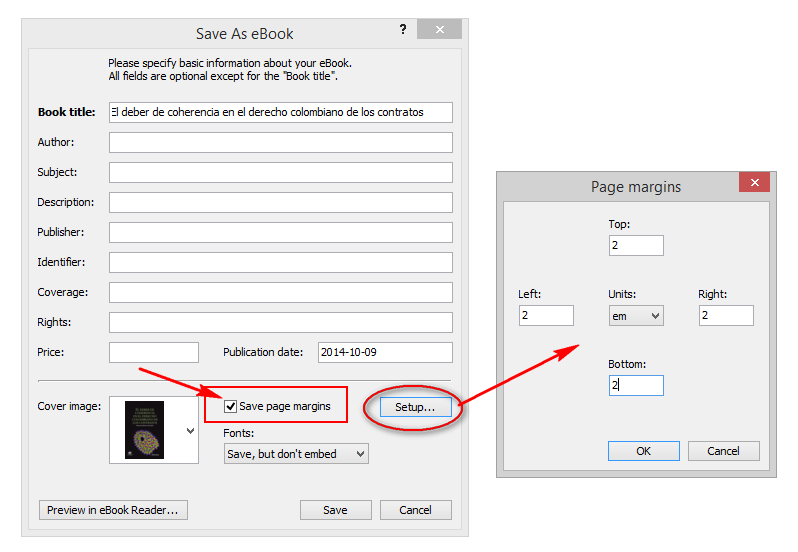
If you don’t want to specify any margins for your EPUB file, simply leave the “Save page margins” option unchecked. Note that most eReaders allow end-users to specify custom margins for the EPUB file they are reading. So don’t worry too much about the margins in your EPUB files.
Your source document includes footnotes. Be aware that footnotes are not supported by the EPUB format. They will automatically be converted to endnotes by Atlantis. Only endnotes are supported by the EPUB format.
Your source document includes such unusual fonts as “Stone Serif ITC TT”. Unless you embed the font file(s) within the EPUB file, most likely these fonts won’t be available in the target eReaders. Accordingly, the eReaders will display your EPUB file with substitution fonts, sometimes with unfortunate results. If you embed the font file(s) within the EPUB file, its size will be increased considerably. This is most of the time undesirable. It is generally recommended to use standard fonts in source documents meant for EPUB conversion. In any case, a lot of eReaders allow end-users to specify custom fonts for the EPUB file they are reading. So don’t worry too much about which font faces you use in the source document. Arial, Verdana, Times New Roman are OK. For details about font embedding in EPUB files, please have a look at Generating eBooks.
You have used many “continuous section breaks” followed by paragraphs with the “page break before” attribute. It is simpler and standard in such cases to use “next page section breaks” instead. What’s more, a lot of these section breaks seem unnecessary. Section breaks are required only if you want to format a particular “section” of your document in a specific way. In this document, it seems that all the “sections” are formatted in the same way. In this case, section breaks are unneeded.
I was able to reproduce the access violation. Thanks for reporting this problem. No doubt the Atlantis developers will soon fix this. In the meantime, you won’t get any access violation if you give minimal margins to the document pages and footnotes (1cm for example).
HTH.
Cheers,
Robert
Now, to save a document to EPUB, you don’t need to have zero margins in the source document at all! The margins in the source document are not automatically saved to the EPUB file. The EPUB file itself will have the margins that you define in the “File | Save Special > Save As eBook…” dialog after checking the “Save page margins” check box, and clicking on the “Setup” button:
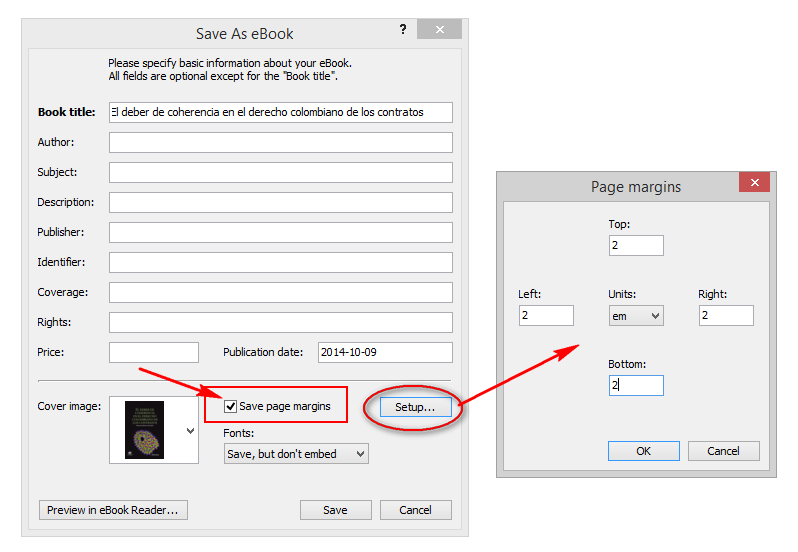
If you don’t want to specify any margins for your EPUB file, simply leave the “Save page margins” option unchecked. Note that most eReaders allow end-users to specify custom margins for the EPUB file they are reading. So don’t worry too much about the margins in your EPUB files.
Your source document includes footnotes. Be aware that footnotes are not supported by the EPUB format. They will automatically be converted to endnotes by Atlantis. Only endnotes are supported by the EPUB format.
Your source document includes such unusual fonts as “Stone Serif ITC TT”. Unless you embed the font file(s) within the EPUB file, most likely these fonts won’t be available in the target eReaders. Accordingly, the eReaders will display your EPUB file with substitution fonts, sometimes with unfortunate results. If you embed the font file(s) within the EPUB file, its size will be increased considerably. This is most of the time undesirable. It is generally recommended to use standard fonts in source documents meant for EPUB conversion. In any case, a lot of eReaders allow end-users to specify custom fonts for the EPUB file they are reading. So don’t worry too much about which font faces you use in the source document. Arial, Verdana, Times New Roman are OK. For details about font embedding in EPUB files, please have a look at Generating eBooks.
You have used many “continuous section breaks” followed by paragraphs with the “page break before” attribute. It is simpler and standard in such cases to use “next page section breaks” instead. What’s more, a lot of these section breaks seem unnecessary. Section breaks are required only if you want to format a particular “section” of your document in a specific way. In this document, it seems that all the “sections” are formatted in the same way. In this case, section breaks are unneeded.
I was able to reproduce the access violation. Thanks for reporting this problem. No doubt the Atlantis developers will soon fix this. In the meantime, you won’t get any access violation if you give minimal margins to the document pages and footnotes (1cm for example).
HTH.
Cheers,
Robert