I have used Atlantis for at least 6 years, and it hardly ever crashes. But I've got a problem that I can't figure out how to fix:
Yesterday, I pasted the contents of an old Word doc that someone had sent me into a long document (.rtf) that I was working on.
I saved the file and shut down Atlantis. (I was also having other computer
problems yesterday, repeated failures with trying to run backup -- it was a trying day.)
I tried to open Atlantis last night and couldn't. I decided I would shut
down the computer and surely tomorrow it would work when I restarted.
Well, Atlantis won't open today, either. I have tried opening it from my
start menu, from the icon on the screen, from my quick start menu.
When I go to the processes list in the computer's task manager, I can see that Atlantis.exe is trying to work and it seems to be using a ton of CPU and memory in the efforts. (If I open Atlantis from different menus, I get several copies of Atlantis trying to open at the same time. Usually Atlantis doesn't seem to use much memory.)
I have restarted the computer repeatedly and that hasn't helped.
My theory is that when I pasted the .doc contents into the .rtf file, it
corrupted the file. But I tried to go into the .rtf file using Open Office
and delete the portion I had pasted in, and that didn't help either.
If you can think of anything that would help, please advise. I use
Atlantis daily and really need to get into the program!
Help - strange Atlantis crash
Hi Sarah,
We generally advise against editing the same document in different word processors. This increases the risks of corruption.
This said, it seems you are having problems with your whole system. It might be necessary to address this before anything else.
Also Atlantis might have problems running if you try to open it and you have activated “Reload open documents at startup” in the “load/Save” tab of the Atlantis global options (“Tools > Options…”). If Atlantis is trying to open a corrupt document that crashes it, it might be why it won’t launch at all.
To get out of this Catch-22, press Windows key+R, and try launching Atlantis with the following command-line:
"C:\Program Files\Atlantis\Atlantis.exe" -dls
HTH.
Cheers.
Robert
We generally advise against editing the same document in different word processors. This increases the risks of corruption.
This said, it seems you are having problems with your whole system. It might be necessary to address this before anything else.
Also Atlantis might have problems running if you try to open it and you have activated “Reload open documents at startup” in the “load/Save” tab of the Atlantis global options (“Tools > Options…”). If Atlantis is trying to open a corrupt document that crashes it, it might be why it won’t launch at all.
To get out of this Catch-22, press Windows key+R, and try launching Atlantis with the following command-line:
"C:\Program Files\Atlantis\Atlantis.exe" -dls
HTH.
Cheers.
Robert
Yes, I had Atlantis set to reload documents upon startup, but since I couldn't open the program I couldn't change it. I tried moving the file that I thought was causing problems to a different folder, thinking that if Atlantis couldn't find the file, it would open and just say that a file was missing.
That didn't work, so I tried launching it using the command line that you recommended. It worked! But now I'm scared to try to open the document again. However, I need that document -- maybe I should try to find an earlier version off of a backup???? Or try to open it? (Of course, I don't know for sure that the file is what caused the problems.)
That didn't work, so I tried launching it using the command line that you recommended. It worked! But now I'm scared to try to open the document again. However, I need that document -- maybe I should try to find an earlier version off of a backup???? Or try to open it? (Of course, I don't know for sure that the file is what caused the problems.)
I can now open Atlantis using my start menu, but it seems that the way I had things organized -- taskbars, control board, etc. -- are all gone. (But I'm glad to have the program back!)
I did get the questionable file to reopen, and about 100 pages of the file are missing (and the footnotes/endnotes are empty). I have been able to retrieve a copy from a backup made over the weekend; now I just have to try to remember all the changes I made since then.
If I want to use the text of that old .doc file in my Atlantis file, I think maybe I should open it in Open Office (NOT Atlantis), and retype it into Notepad2. Then I could take the resulting text file and copy and paste it into Atlantis -- does that seem like a safe solution?
I did get the questionable file to reopen, and about 100 pages of the file are missing (and the footnotes/endnotes are empty). I have been able to retrieve a copy from a backup made over the weekend; now I just have to try to remember all the changes I made since then.
If I want to use the text of that old .doc file in my Atlantis file, I think maybe I should open it in Open Office (NOT Atlantis), and retype it into Notepad2. Then I could take the resulting text file and copy and paste it into Atlantis -- does that seem like a safe solution?
First, a few tips.
In the future, you should save your settings to an INI file (by default, “Atlantis.ini”), using the dedicated command button in “Tools > Options…”:
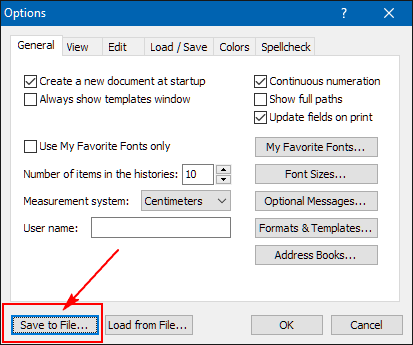
Save this “Atlantis.ini” file to the Atlantis home folder ("C:\Program Files\Atlantis").
At a pinch, you’ll always be able to reload these settings using the “Load from File…” button in the above dialog. And if Atlantis won’t launch at all, you can always use the following command-line:
"C:\Program Files\Atlantis\Atlantis.exe" -lsi
If you haven’t already done so, you should also activate the Safeguard option in “Tools > Options… > Load/Save tab”:
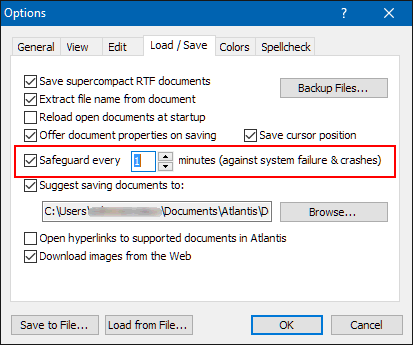
And the “Backup” option in “File > Save Special > Backup Options…”:
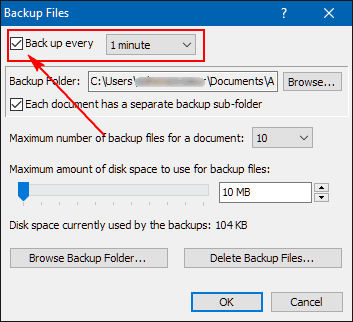
Now here is what you could try:
1. Open Atlantis using your start menu, and deactivate “Reload open documents at startup” in the “Load/Save” tab of the Atlantis global options (“Tools > Options…”).
2. Try opening your old .doc file. You might be lucky this time! If Atlantis crashes again, you’ll always be able to relaunch it safely if you have deactivated “Reload open documents at startup”.
If this DOC file still crashes Atlantis, and there is no privacy concerns, could you please send it to support@AtlantisWordProcessor.com?
If it does not crash Atlantis, you’ll probably be able to copy/paste its contents into any other document in Atlantis.
If this DOC file is definitely corrupt, you could try opening it in another word processor, but you don’t need to retype it into Notepad2. Simply copy whatever text you want to recover with Ctrl+C, then paste the Windows clipboard contents into Atlantis using “Edit > Paste Special… > Plain Text”:
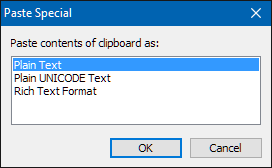
HTH.
Cheers.
Robert
In the future, you should save your settings to an INI file (by default, “Atlantis.ini”), using the dedicated command button in “Tools > Options…”:
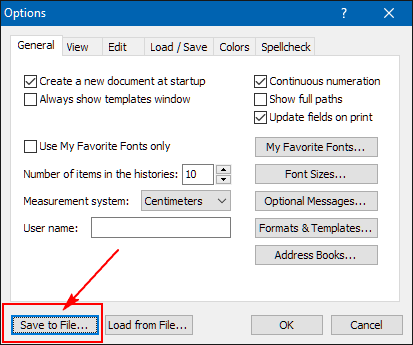
Save this “Atlantis.ini” file to the Atlantis home folder ("C:\Program Files\Atlantis").
At a pinch, you’ll always be able to reload these settings using the “Load from File…” button in the above dialog. And if Atlantis won’t launch at all, you can always use the following command-line:
"C:\Program Files\Atlantis\Atlantis.exe" -lsi
If you haven’t already done so, you should also activate the Safeguard option in “Tools > Options… > Load/Save tab”:
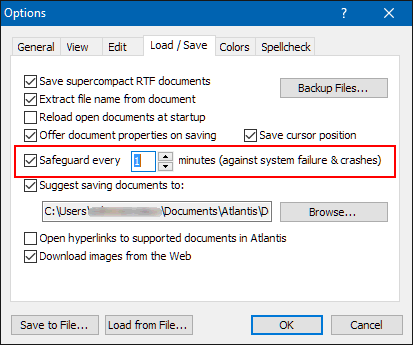
And the “Backup” option in “File > Save Special > Backup Options…”:
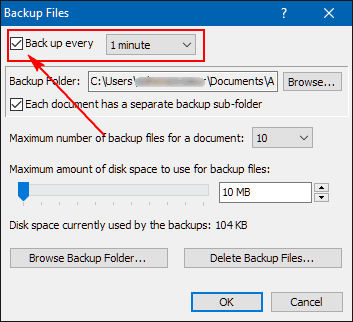
Now here is what you could try:
1. Open Atlantis using your start menu, and deactivate “Reload open documents at startup” in the “Load/Save” tab of the Atlantis global options (“Tools > Options…”).
2. Try opening your old .doc file. You might be lucky this time! If Atlantis crashes again, you’ll always be able to relaunch it safely if you have deactivated “Reload open documents at startup”.
If this DOC file still crashes Atlantis, and there is no privacy concerns, could you please send it to support@AtlantisWordProcessor.com?
If it does not crash Atlantis, you’ll probably be able to copy/paste its contents into any other document in Atlantis.
If this DOC file is definitely corrupt, you could try opening it in another word processor, but you don’t need to retype it into Notepad2. Simply copy whatever text you want to recover with Ctrl+C, then paste the Windows clipboard contents into Atlantis using “Edit > Paste Special… > Plain Text”:
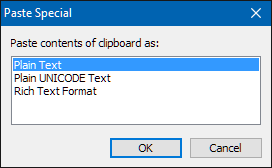
HTH.
Cheers.
Robert