New GUI
-
lynneconnolly
- Posts: 75
- Joined: Tue Aug 08, 2017 7:44 am
New GUI
Will the new GUI have an autohide? Because, nice though it is, it takes up a lot of screen real estate.
Lynne Connolly
-
lynneconnolly
- Posts: 75
- Joined: Tue Aug 08, 2017 7:44 am
-
lynneconnolly
- Posts: 75
- Joined: Tue Aug 08, 2017 7:44 am
I am not sure what you mean by "smaller screens".
Here is how the new GUI looks under 1366x768 (the most common PC screen resolution):
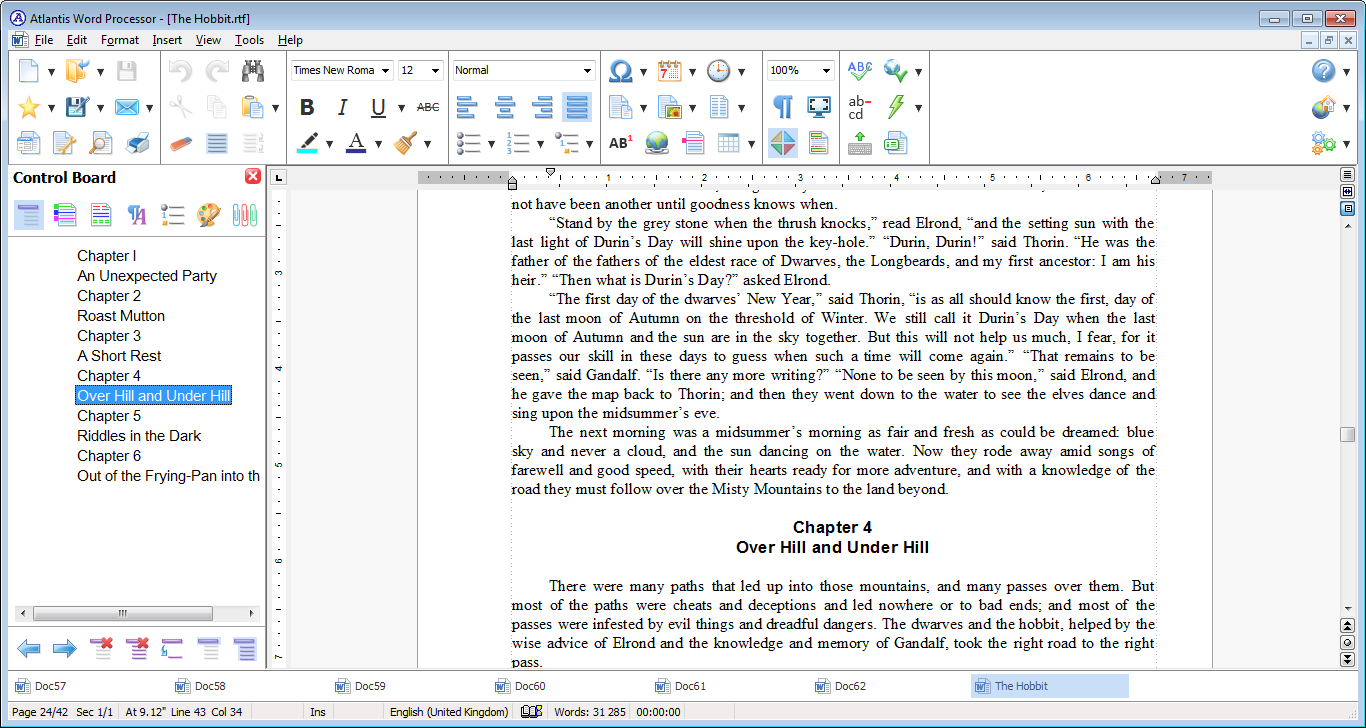
But I do not think that there could be any problem even under 1024x768:
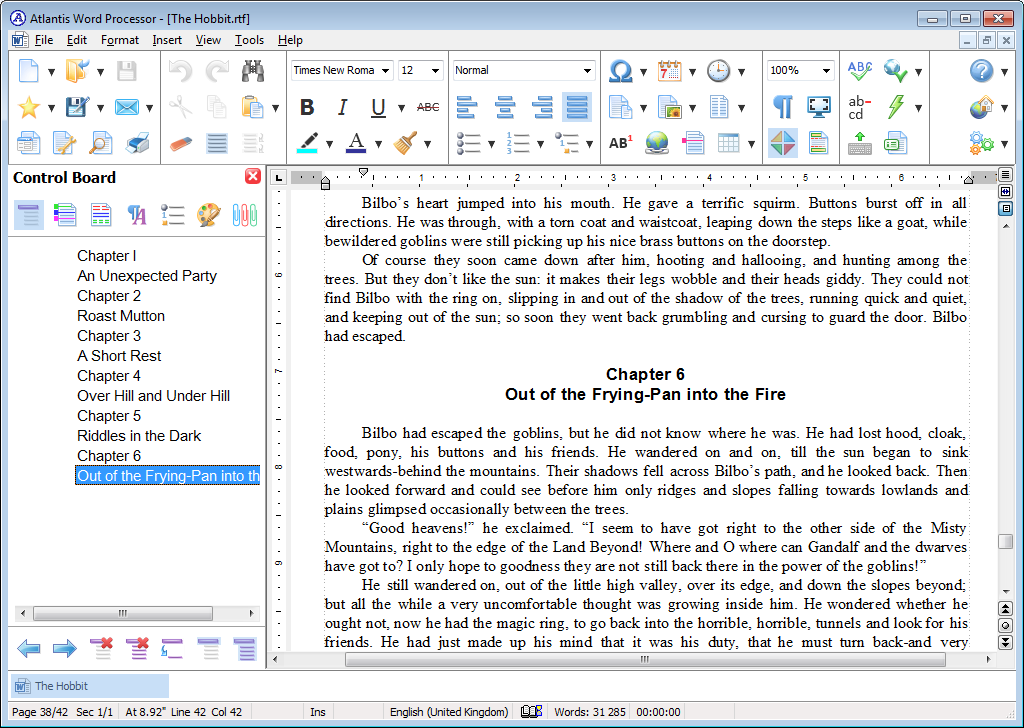
In addition, you could always hide the horizontal ruler and/or the document bar to gain extra space for document contents, or use the Full Screen mode.
But of course, you can stick with version 2.x or even version 1.x.
Here is how the new GUI looks under 1366x768 (the most common PC screen resolution):
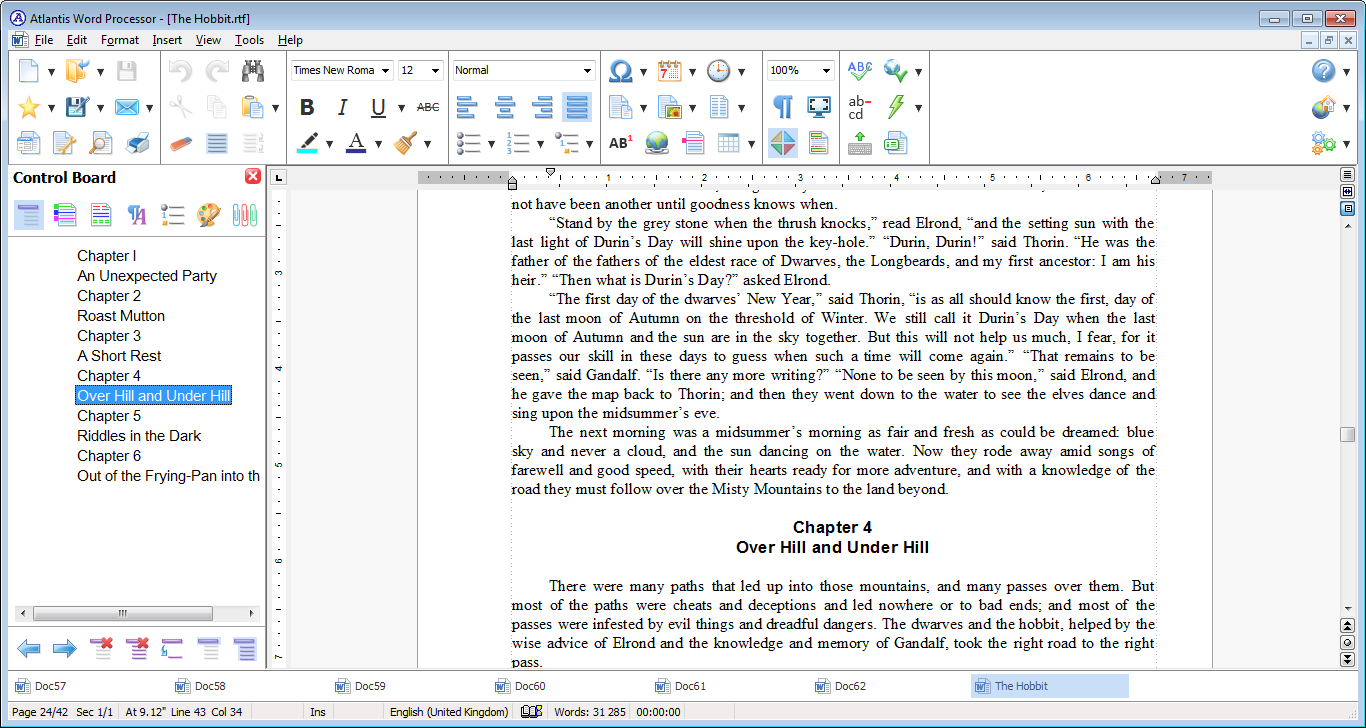
But I do not think that there could be any problem even under 1024x768:
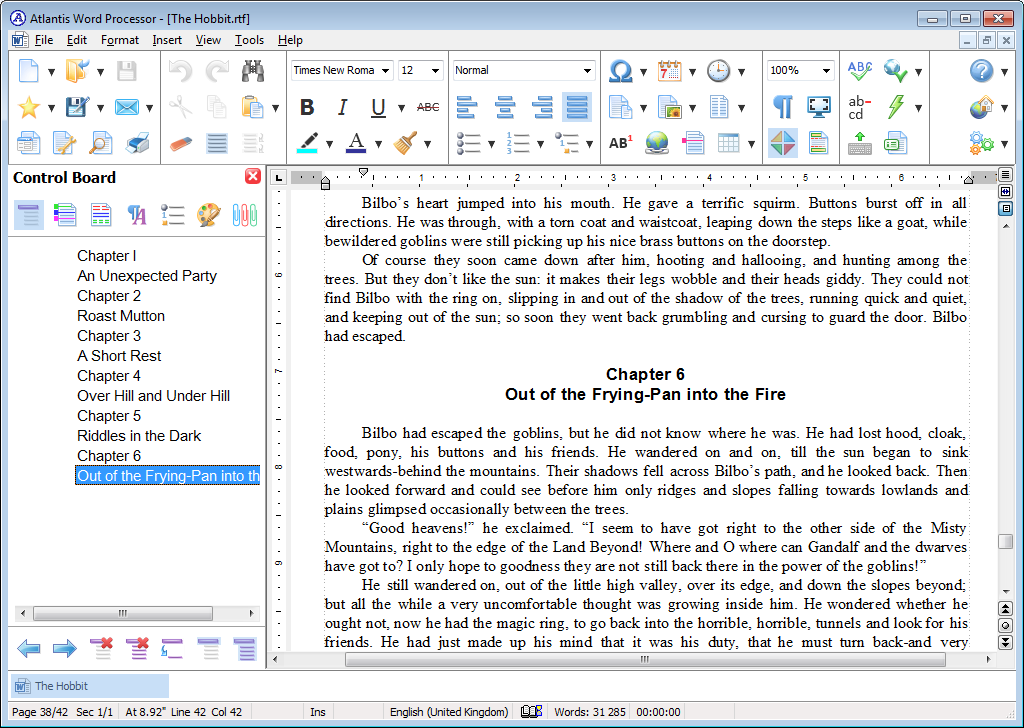
In addition, you could always hide the horizontal ruler and/or the document bar to gain extra space for document contents, or use the Full Screen mode.
But of course, you can stick with version 2.x or even version 1.x.
-
lynneconnolly
- Posts: 75
- Joined: Tue Aug 08, 2017 7:44 am
I mean on screens like my 8 inch Windows tablet. With all that stuff at the top, and unable to hide it, that means there's less space for the text, which has to be magnified for ease of use.
I'd just ask that you make the old GUI available, or give the new GUI an autohide button, as is done in WPS Office and Microsoft Office, and is planned for the new LibreOffice GUI, after numerous requests from users.
To me, that new GUI is pretty ugly, but it's also far too busy and cluttered to provide a useful workspace.
But thank you for the information, I do appreciate the swift answers!
I'd just ask that you make the old GUI available, or give the new GUI an autohide button, as is done in WPS Office and Microsoft Office, and is planned for the new LibreOffice GUI, after numerous requests from users.
To me, that new GUI is pretty ugly, but it's also far too busy and cluttered to provide a useful workspace.
But thank you for the information, I do appreciate the swift answers!
Lynne Connolly
New GUI
Will also vote for the auto-hide.. even though I am in 1900x1600 i do a lot of 2 page work. This will take up Way to much real estate. Its a ribbon interface with a different take on how its laid out and works. I don't want to have to learn a new interface, again.
Can we have option of classic interface or a reducing new interface<partial auto hide>
ill reserve judgment on this but i am worried about how that interface looks and seems to work from whats been posted..
Can we have option of classic interface or a reducing new interface<partial auto hide>
ill reserve judgment on this but i am worried about how that interface looks and seems to work from whats been posted..