I have some sentences that contain some undesired paragraph end markers mid-sentence throughout the document.
I am able to do a Find of ^$^p to locate the problem spots but I would like to do a Replace that keeps the letter but strips out the paragraph end marker. I thought doing a replace with ^$ would strip out the paragraph marker but leave the letter intact, but it didn't.
Anyone know if some other syntax works here? Thanks
find and replace question
Hi,
As I understand things, your paragraphs are “split”. In other words, logical paragraphs are divided into several smaller paragraphs ending with paragraph end marks.
Atlantis has two commands to either “join” or “split” paragraphs. You need to use the first. The corresponding hot keys are “Ctrl+Shift+U” and “Ctrl+Shift+K,U”, respectively. The toolbar buttons are these (they are placed on the alternative set of toolbars by default):
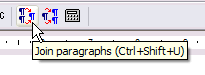
Note that you need to use these commands carefully on each logical paragraph, one after the other. If you select more than one single logical paragraph, you will end up with a single paragraph for the whole of your selection, and maybe for the whole document.
HTH.
Cheers,
Robert
As I understand things, your paragraphs are “split”. In other words, logical paragraphs are divided into several smaller paragraphs ending with paragraph end marks.
Atlantis has two commands to either “join” or “split” paragraphs. You need to use the first. The corresponding hot keys are “Ctrl+Shift+U” and “Ctrl+Shift+K,U”, respectively. The toolbar buttons are these (they are placed on the alternative set of toolbars by default):
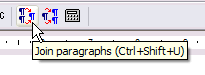
Note that you need to use these commands carefully on each logical paragraph, one after the other. If you select more than one single logical paragraph, you will end up with a single paragraph for the whole of your selection, and maybe for the whole document.
HTH.
Cheers,
Robert