
As you might know, you can create portable copies of Atlantis. If you create a portable copy of Atlantis on a memory flash drive, Atlantis could then be launched from that flash drive on any PC equipped with Microsoft Windows. Your Atlantis settings and document files travel with you on that memory stick.
Now some of the fonts used to format your documents might not be available on all PCs. To provide against such a mishap, these fonts can be added to your portable copy of Atlantis. Just create a folder named "Fonts" under the home folder of Atlantis on the flash drive and copy the desired font files to that "Fonts" folder. When launched, portable Atlantis will immediately install those fonts to the host system so that all your favorite fonts will be available in Atlantis on the host PC. Note that these fonts will automatically be uninstalled from the host system when you close Atlantis.
The easiest way to add your favorite font files to your portable copy of Atlantis is through the Windows Control Panel - just open the Control Panel and search for "Fonts".
Then select the fonts that you want to include in the portable copy of Atlantis (hold the Ctrl key pressed to select multiple fonts):
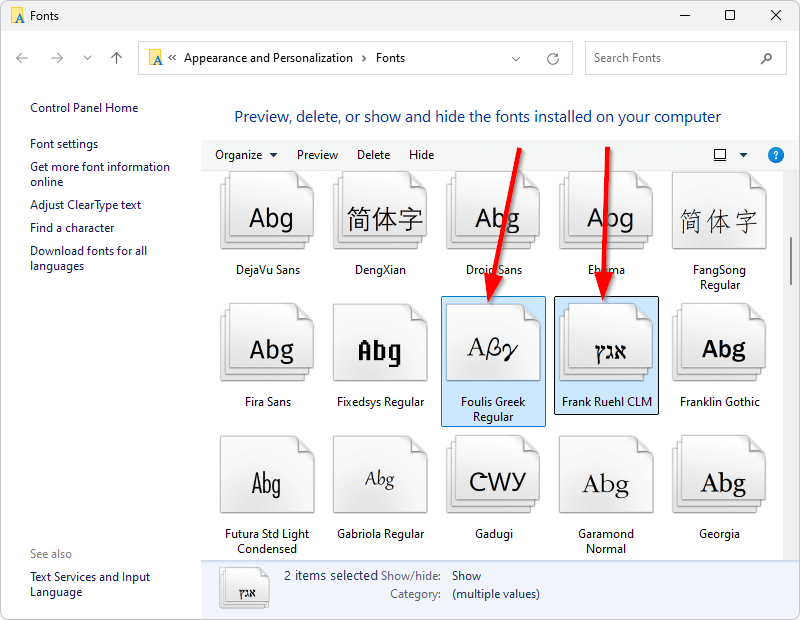
After that, right-click the selected fonts, and choose the "Copy" command:

Then open the home folder of Atlantis on the memory stick in the file manager. Create a "Fonts" subfolder (if it has not been created yet). Open the "Fonts" folder, and click the "Paste" command:
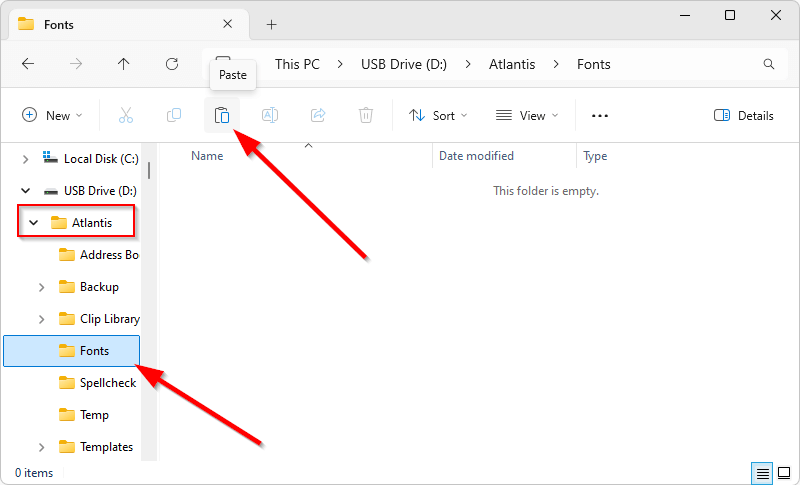
The selected font files will be pasted to the "Fonts" folder of Atlantis:
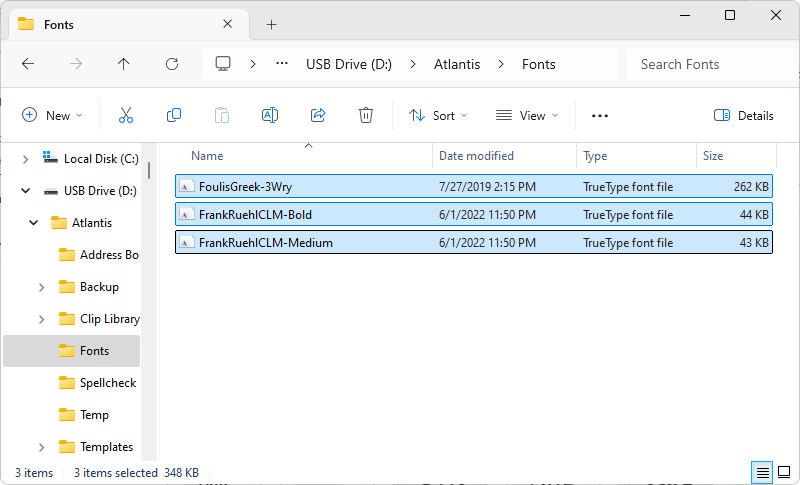
Note that you do not necessarily need to use the Windows Control Panel to obtain font files. If you have .ttf, .ttc, or .otf fonts stored anywhere on your PC, you can use the file manager to copy them to the "Fonts" folder of your portable copy of Atlantis.
From then on, each time you run your portable copy of Atlantis, all the fonts available under its "Fonts" folder will temporarily be installed to the host system, and will be available to Atlantis and other applications:

Portable fonts are particularly useful in portable copies of Atlantis installed on removable drives. However, they are also supported in portable copies of Atlantis installed on fixed drives, such as hard drives or SSDs.
See also...