
To export the active document as a Web page in the HTML format, choose the File | Save Special | Save As Web Page... menu command, or click the corresponding toolbar button:  of the File toolbar
of the File toolbar
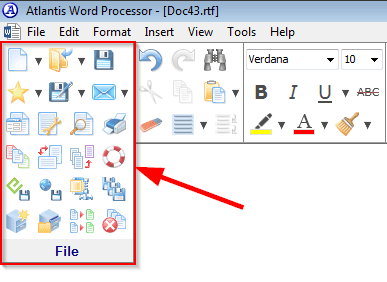 .
.
After specifying a name for the HTML file, you can adjust additional options in the "Save as Web Page" dialog:
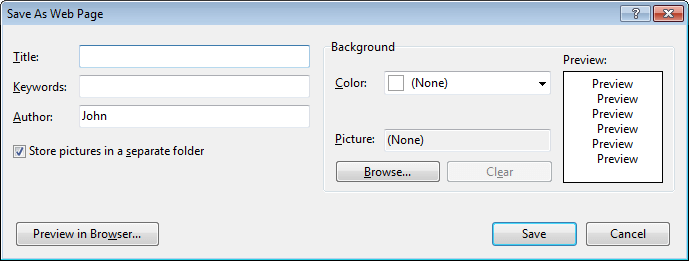
Contents of the Keywords and Author boxes will be added to the header of the HTML file. These HTML keywords are used by search engines to properly index your HTML page.
When the Store pictures in a separate folder box is checked, Atlantis will create a separate folder for the pictures contained by your document. The name of the folder with pictures is generated from the name of the HTML file by adding "_files". For example, if the name of your HTML file is "Document.htm", the folder with pictures will be "Document_files".
When the Store pictures in a separate folder box is unchecked, all the pictures (if any) will be saved to the same folder as the HTML file itself.
Use the Background box if you would like to change the background color of the HTML page. You can specify either a background color or a background picture from your disk. That picture will be tiled to fill all the background of your HTML page. Use the Browse... button below the Picture box to locate a picture. Click Clear if you do not want to use a background picture any more.
The Preview in Browser... button displays the HTML file in your default Web browser as it would look under the current settings.