
In this dialog you can specify which document headings should be included in your table of contents.
When creating a table of contents, Atlantis by default collects paragraphs associated with outline styles or directly formatted with an outline level:
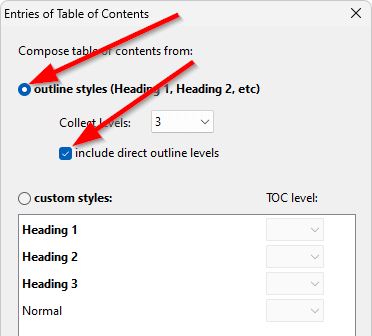
An outline style is a style whose paragraph format has an outline level above the Body text level:
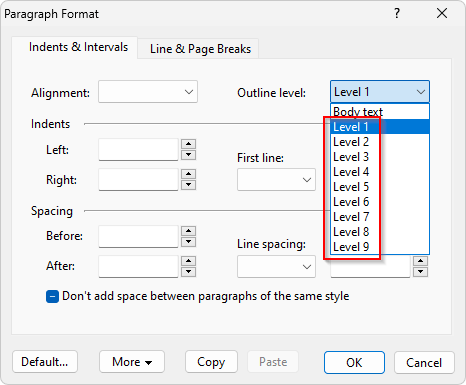
To apply a direct outline level to a paragraph associated with any style (except the "Heading 1" through "Heading 9" styles), click the paragraph, choose the Format | Paragraph... menu command, and select a non-body-text outline level.
Use the Collect levels drop-down to specify which outline levels should be included in your table of contents:
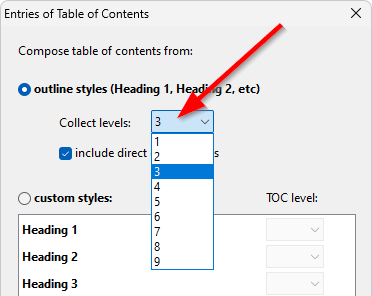
For example, when "3" is selected in the "Collect levels" drop-down, Atlantis will collect headings with outline levels 1, 2, and 3.
Instead of creating a table of contents from outline styles or direct outline formatting, you might wish to build it from paragraphs formatted with specific styles. For example, you may need to build a table of contents from paragraphs formatted with custom styles named "Part Title" and "Chapter Title". To do so, check the Custom styles box, and specify TOC levels (equivalent to outline levels) for each of these styles:
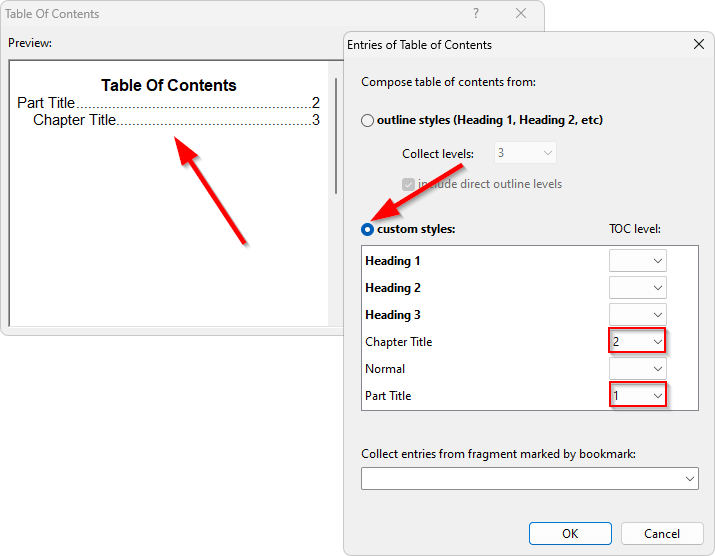
By default, when building a table of contents Atlantis searches the entire document for headings. To create a table of contents only for a document fragment marked with a specific bookmark, select that bookmark from the Collect entries from fragment marked by bookmark drop-down:
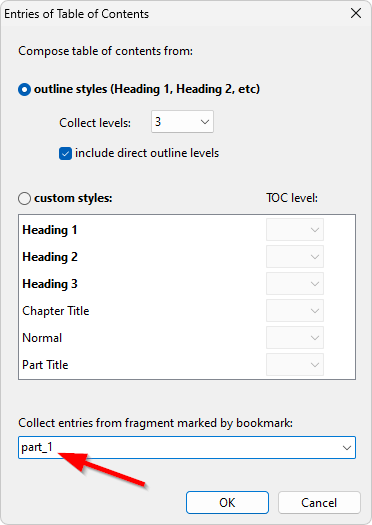
See also...