
When you have to work on a document under time constraints, you might want to know how long you spend writing it, and how long it would take to complete this document. Atlantis gives you such information.
The "Tools | Status Bar..." dialog has two options to display related information on the Atlantis status bar:
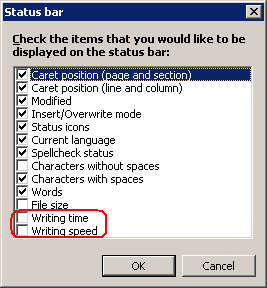
To enable these panels, check the corresponding boxes in the above dialog, then click OK. The "Writing time" and "Writing speed" panels will be displayed on the status bar:
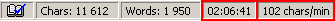
As you might know, Atlantis offers status bar panels reporting character count. These panels are also enabled through the "Tools | Status Bar..." dialog. They allow you to determine how much text should still be added to your document if you know how many characters have to be included in the whole document.
The "Writing time" panel displays how much time you spent writing the active document. This is not the time between when the document was created and now, or the total time the document was open. It is the time you actually spent typing text in the active document or formatting it.
The "Writing speed" panel says how quickly you add text to your document. When you know your "writing speed" and how many characters still need to be added to your document, it is fairly easy to find out how much time it will take to complete the document. For example, if your writing speed is 200 chars/min, and you still have to add 2,000 characters to your document, completing the document should take about 10 minutes.
All information about writing time & speed is stored by Atlantis withing its settings file. At times, you might need to reset that information to 0. To reset the collected information about writing time & speed for the active document or for all documents that you previously edited in Atlantis, right-click the "Writing time" or "Writing speed" status bar panels, and choose the dedicated command from the popup menu:
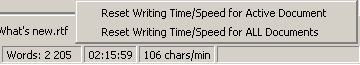
See also...