Release notes - version 4.3.9.2
This version is a minor release with new file management features:
- There is a new option on the Load/Save tab of the "Tools | Options..." dialog:
When this option is on, the "Save Document As..." dialog automatically opens the home folder of the active document. When the option is off, the "Save Document As" dialog initially opens the folder where you last created (saved as) a document.
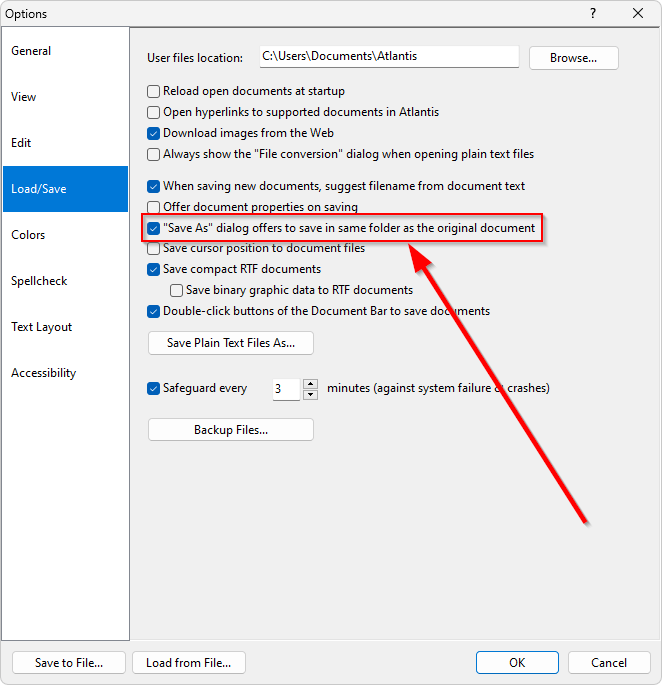
- The "Save Document As..." dialog also has a new option:
The "Save Document As..." command usually creates a new file for the active document. If the old file of the active document is not needed anymore, you can check the "Move file" option, and the old file will be deleted. If you use the "Move file" option for an unmodified document, the old document file simply gets moved to a new location.
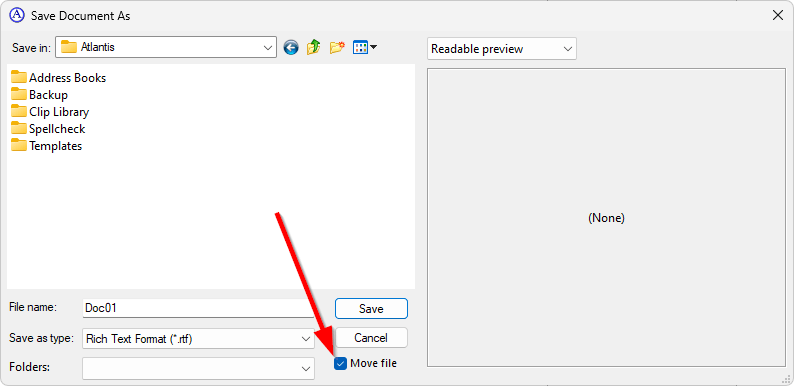
- If you have a document in Atlantis that you do not need anymore, and want to delete it from your disk, you can now do so without using the file manager. Just right-click the document on the Document Bar, and choose the "Close & Delete Document..." command:
The deleted document file gets normally moved to the Recycle Bin.
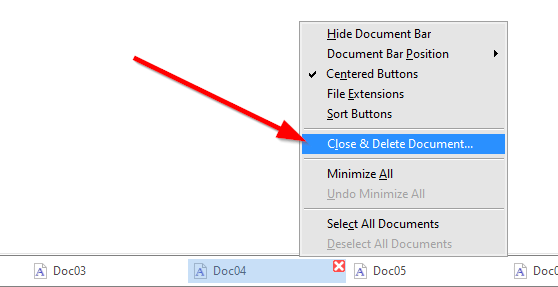
You can delete multiple open documents at once. Just select the documents you want to delete, right-click any of them on the Document Bar, and choose the "Selected Documents | Close & Delete..." menu command.
See more release notes.






