This version is a maintenance release with minor improvements and bug fixes, plus an important change to how Atlantis inserts new contents to a document.
In previous versions, when the inserted contents included bookmarks with names identical to existing bookmarks in the target document, the duplicate bookmarks were not inserted. As a result, not only some bookmarks were lost. If the inserted contents included hyperlinks or other references to the duplicate bookmarks, clicking those hyperlinks would also open a wrong document location.
Let's take an example. Let's suppose that the document contains a bookmarked location, and a hyperlink to that bookmarked location:

Naturally, clicking the "see below" link leads us to the "More info here" paragraph.
Now let's select the document fragment containing both the hyperlink and the bookmarked location:
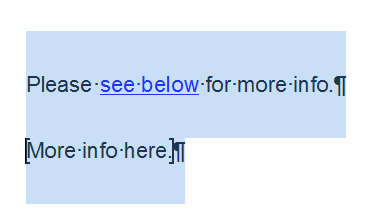
copy the selection to the clipboard, then paste the clipboard contents below these two selected paragraphs.
In previous versions of Atlantis, the pasted fragment would not include a bookmark anymore because the target document already contains a bookmark with same name. Also, both the existing and the pasted hyperlink would be associated with same bookmarked location:

This new version of Atlantis works differently in this regard. When it encounters bookmarks with duplicate names within pasted contents, it automatically renames the duplicate bookmarks within pasted contents, and adjusts the pasted hyperlinks so that they get associated with new renamed bookmarks:
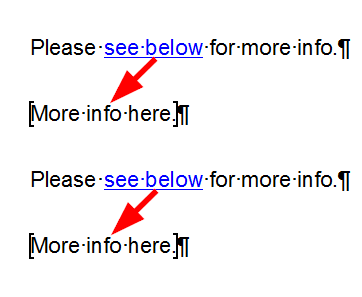
This change applies not only to the "Paste"  command, but to other commands and features of Atlantis that insert document fragments to the active document, namely the "Duplicate selection"
command, but to other commands and features of Atlantis that insert document fragments to the active document, namely the "Duplicate selection"  command, copy selection with drag & drop, the "Insert file"
command, copy selection with drag & drop, the "Insert file"  command, the "Insert clip"
command, the "Insert clip"  command of the Clip Library, the "Combine Into One Document" command, and insert files and clips from the file manager and other applications with drag & drop.
command of the Clip Library, the "Combine Into One Document" command, and insert files and clips from the file manager and other applications with drag & drop.
See more release notes.






