Release notes - version 4.3.9.3
This version is a minor release with new configuration options and features:
- You can now quickly change the view mode for all open documents at once by holding the Shift key pressed down when clicking the "view mode" sections of the status bar:
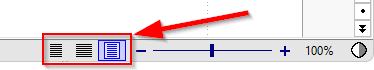
- There is a new option on the Edit tab of the "Tools | Options..." dialog:
When this option is on, and you insert or paste individual pictures to a document, Atlantis may automatically scale the pictures down to make them fit into the target box (page, newspaper column, or table cell):
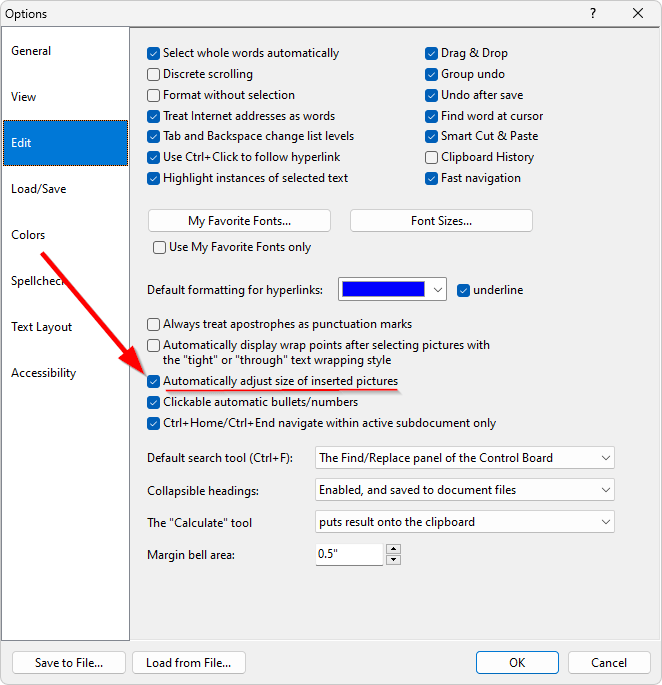 When this option is off, pictures get inserted to a document with their current size even when they are too big to fit into the target box:
When this option is off, pictures get inserted to a document with their current size even when they are too big to fit into the target box: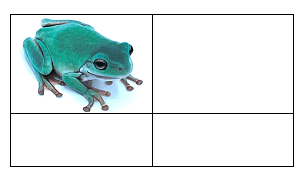

- You can now use hexadecimal codes of Unicode characters when performing find/replace operations. Hexadecimal character codes can be used within both "find what" and "replace with" patterns. To search for a character with a specific hexadecimal code, specify ^xNNNN within a search pattern. "NNNN" is a Unicode hexadecimal code (for example, "^x0020", "^x01FC", "^x20A4"). Both lowercase and uppercase letters are allowed within the hexadecimal code. Use the "Insert | Symbol..." dialog of Atlantis to obtain hexadecimal codes of characters.
- A new AutoCorrect option for the Spanish language:
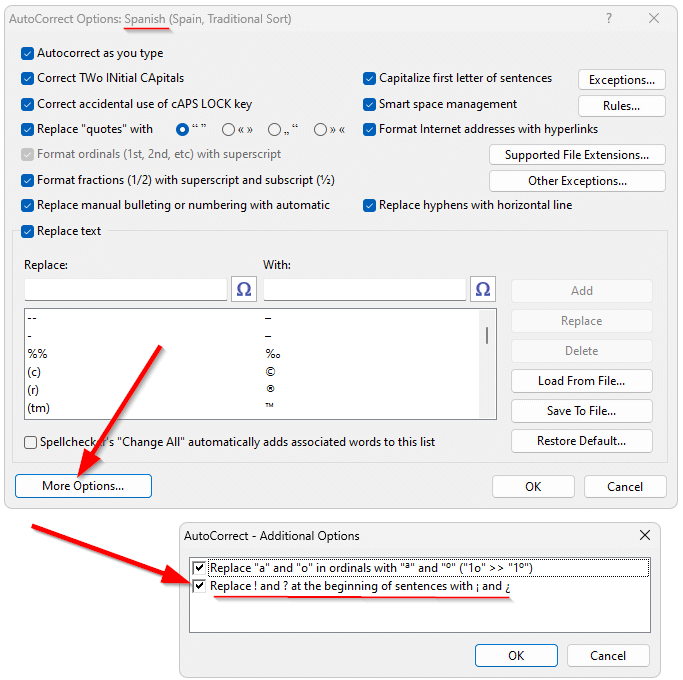
See more release notes.






